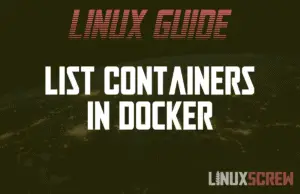Using the ‘sed’ Command in Bash/Linux, With Examples
The sed (Stream EDitor) command in Bash/Linux reads text from a stream or file and performs line-by-line operations on it based on a set of supplied criteria. Here’s how to use it. sed is an automated way to process text. One simple example of where sed can be used is doing a simple find-and-replace for a word in a text document – the text with the words replaced can then be saved to a new file or overwrite the original. Why? Being able to modify text – either from a … Read more

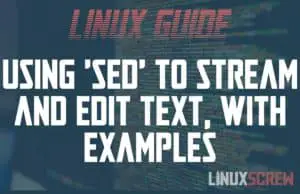
![How To Fix Broken Packages in Ubuntu [Tutorial] 3 How To Fix Broken Packages in Ubuntu](https://cd.linuxscrew.com/wp-content/uploads/2021/02/How-To-Fix-Broken-Packages-in-Ubuntu-300x194.png)
![touch Command in Linux and Bash [with Examples] 4 touch Command in Linux](https://cd.linuxscrew.com/wp-content/uploads/2021/02/touch-Command-in-Linux-300x194.png)
![How to Use The awk Command in Linux [With Examples] 5 awk command linux](https://cd.linuxscrew.com/wp-content/uploads/2021/01/awk-command-linux-300x194.png)
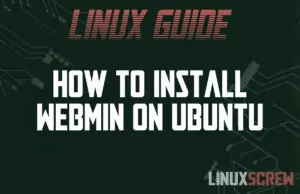

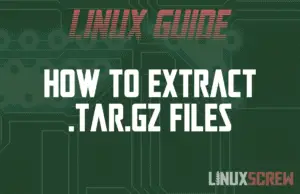
![Using the SCP Command to Securely Copy Files [Examples] 19 Using the SCP Command](https://cd.linuxscrew.com/wp-content/uploads/2020/12/Using-the-SCP-Command-300x194.png)
![RAID 0, RAID 1, RAID 5 & RAID 10 Explained [With Images] 20 RAID 0, RAID 1, RAID 5 & RAID 10 Explained](https://cd.linuxscrew.com/wp-content/uploads/2020/12/RAID-0-1-5-10-Explained-300x194.png)