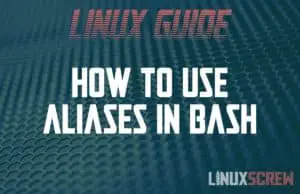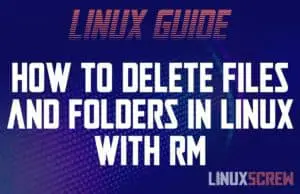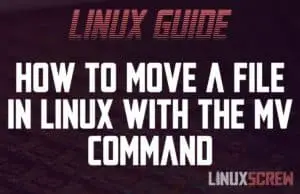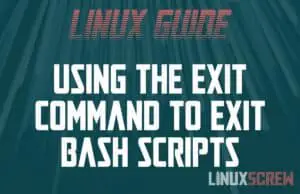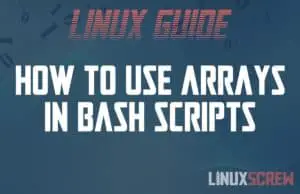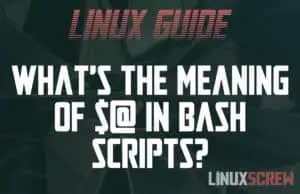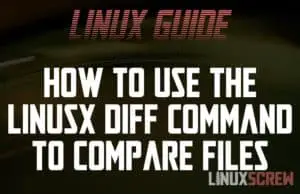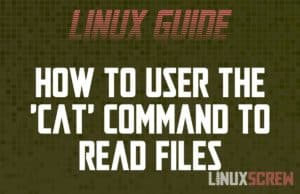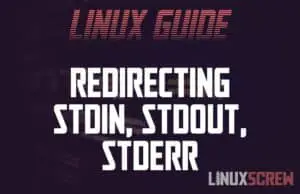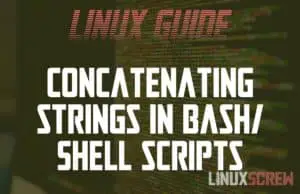Bash Aliases – What They Are and How To Use Them
If you live in the Linux Shell/Terminal, aliases are a massive timesaver. Here’s how to create your own Bash aliases, with examples. What is an Alias in Bash/Linux Shell? An alias is a shortcut to a longer command. It’s similar to a keyboard shortcut – like the CTRL + C key combination is a shortcut to the copy command in many graphical operating systems (saving the time in dragging your mouse across the screen and clicking multiple menus to reach the command), aliases are shortcuts to longer terminal commands (saving time typing out the full … Read more