Question: How can I disable building of directory index in apache/httpd? In other words, how to prevent users from seeing the contents of published directories?
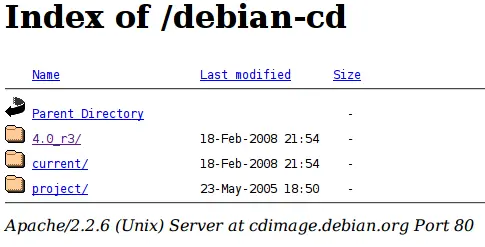
Answer: Actually you are totally right that you wish to disable this feature. One of the “must do’s” on setting a secure apache web server is to disable directory browsing. Usually apache comes with this feature enabled but its always a good idea to get it disabled unless you really need it.
First of all find where is the main apache’s config file httpd.conf is located. If you use Debian, it should be here: /etc/apache/httpd.conf. Using some file editor like Vim or Nano open this file and find the line that looks as follows:
Options Includes Indexes FollowSymLinks MultiViews
then remove word Indexes and save the file. The line should look like this one:
Options Includes FollowSymLinks MultiViews
After it is done, restart apache (e.g. /etc/init.d/apache restart in Debian). That’s it! 🙂


Thanks for info dude.
BTW we don’t need to remove Indexes from configuration file.
Just simply -Indexes
and save+restart Apache.Voila)
Thanks
just 1 word for u
thumbs up…
nice sharing
keep it up