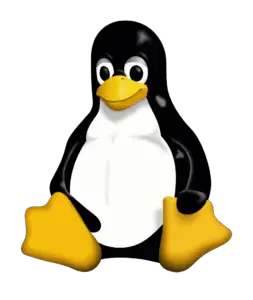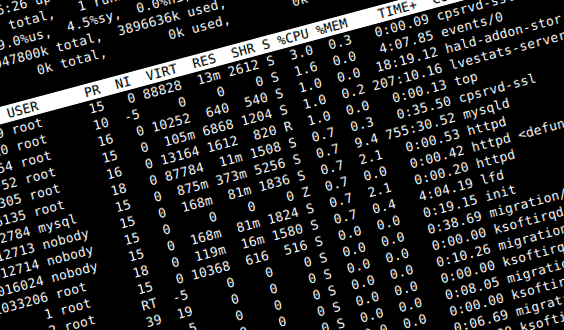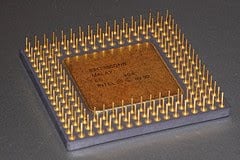Home » Linux
How to Use the userdel Command to Remove Users in Linux
Like most modern operating systems, Linux is designed to be a secure multi-user system. Each system, therefore, needs a system administrator with the ability to manage user accounts. That means creating accounts, assigning privileges to them, and deleting them when they are no longer required. It is always best practice to delete the accounts of dis-continued users (provided that you are sure there is nothing in the account that could be needed again). A user account can consist of numerous things, including the user’s home … Read more