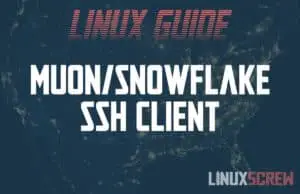Linux Tip: Travel Securely with an Encrypted Linux USB Stick
Travel is back. Do you have a plan for what happens if your laptop, with your passwords and banking details and secret projects gets stolen? Read on for a nifty way to mitigate the inconvenience of a lost laptop. Taking Your Laptop on Holiday I often take my laptop on holiday. I really shouldn’t, but sometimes you want to take a break from trekking through cobblestone streets or sitting by the pool. For me, this usually means tinkering away on some kind of code project, … Read more

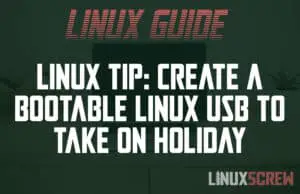


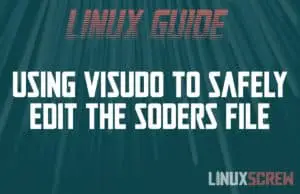
![Linux: Set Which Network Connection You Get Internet From [Default Route] 5 Linux set default internet route](https://cd.linuxscrew.com/wp-content/uploads/2022/01/linux-set-default-internet-route-300x194.jpg)
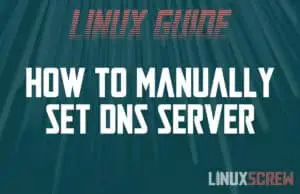
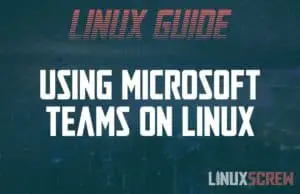
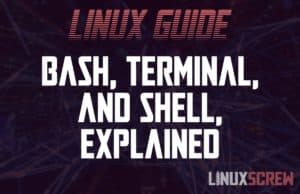
![Why Use The Terminal [Linux/BSD]? 12 Why Use the Terminal?](https://cd.linuxscrew.com/wp-content/uploads/2021/11/why-use-the-terminal-300x194.jpg)