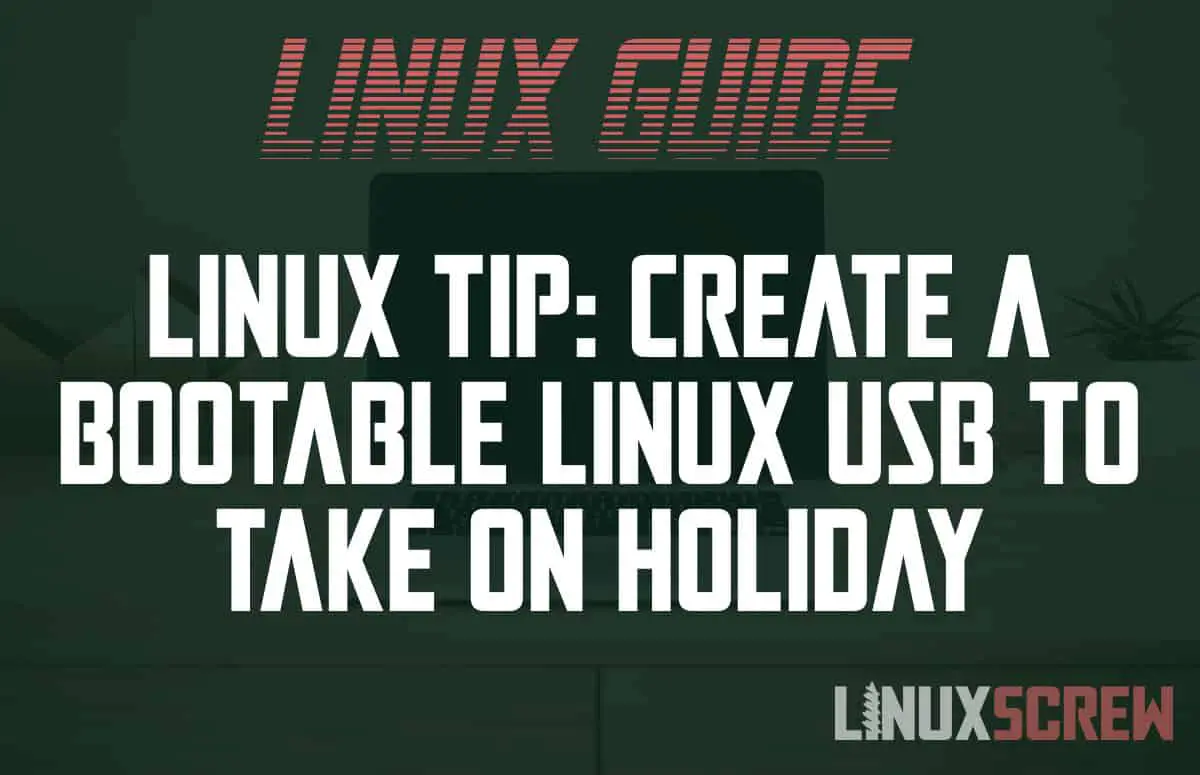Travel is back. Do you have a plan for what happens if your laptop, with your passwords and banking details and secret projects gets stolen?
Read on for a nifty way to mitigate the inconvenience of a lost laptop.
Taking Your Laptop on Holiday
I often take my laptop on holiday. I really shouldn’t, but sometimes you want to take a break from trekking through cobblestone streets or sitting by the pool. For me, this usually means tinkering away on some kind of code project, so having my laptop on hand is always preferable.
It’s also a necessity – a server crashes, or email stops flowing – having my laptop available means it’s a quick fix rather than having to try and talk someone else through fixing things over the phone.
Laptop Security When Traveling
Of course, there is a big problem – security.
You no doubt already know that connecting to public Wi-Fi is something to be avoided as it opens you up to potentially getting your credentials stolen, or your computer infected from an improperly configured network which does not isolate the machines connected to it.
You probably also encrypt your devices so that they are harder (hopefully impossible) to break into, protecting your credentials and personal info.
This, however, isn’t quite enough for me. I want to make sure that if my laptop is stolen from my bag, that there is NOTHING on there, encrypted or unencrypted. Paranoia? Yes. Piece of mind? Also yes.
Keep your Data on You, Without Having To Lug Your Laptop Around
My solution? Remove the hard disk from an old laptop, and boot it from a USB stick. When I’m not using the laptop, I disconnect the USB stick. The USB stick is encrypted, and stays on my person. It’s much easier to carry around than a laptop, while keeping your data within your sight.
If your laptop does get pinched from your hotel while you’re out doing touristy things, there is no data left behind worth stealing. You don’t need to change your passwords, generate new keys, and worry that somehow, someone might have access to your credentials and information.
As an added bonus, if you lose your laptop part way through a long trip and must get to your files for some reason, you can just buy another laptop, boot from the USB stick, and be back up and running.
The process for creating a bootable Linux USB is well documented and straightforward – all you need to do is enable encryption during setup and set a memorable passphrase.