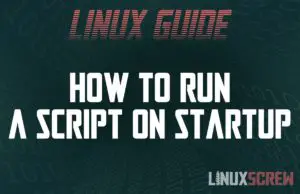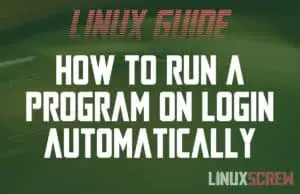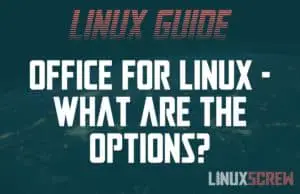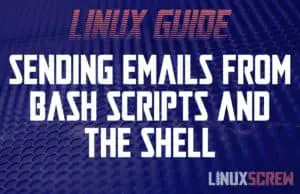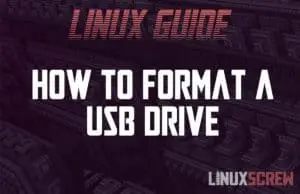The Vital Tools Every IT SuperHero Needs in Their Bag
Starting out as an IT contractor can be tough – making a good first impression is key. Here’s a list of the tools you will need while you’re on the road fixing problems. You don’t want to arrive on-site only to find you don’t have the tools to do the job! A Linux Laptop! This is LinuxScrew, of course. Linux has all of the tools you need to fix any IT issue. Tools for diagnosing network and internet issues, tools for scanning and recovering disks, and anti-malware … Read more

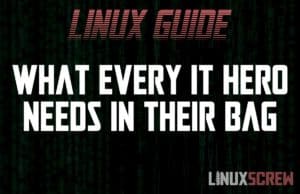
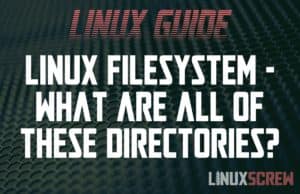
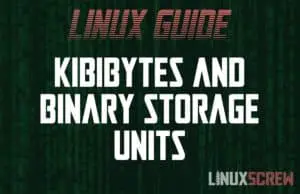

![Check Disk Health in Linux/Ubuntu [How To / Guide] 5 Linux Check Disk](https://cd.linuxscrew.com/wp-content/uploads/2021/07/linux-check-disk-feature-300x194.jpg)