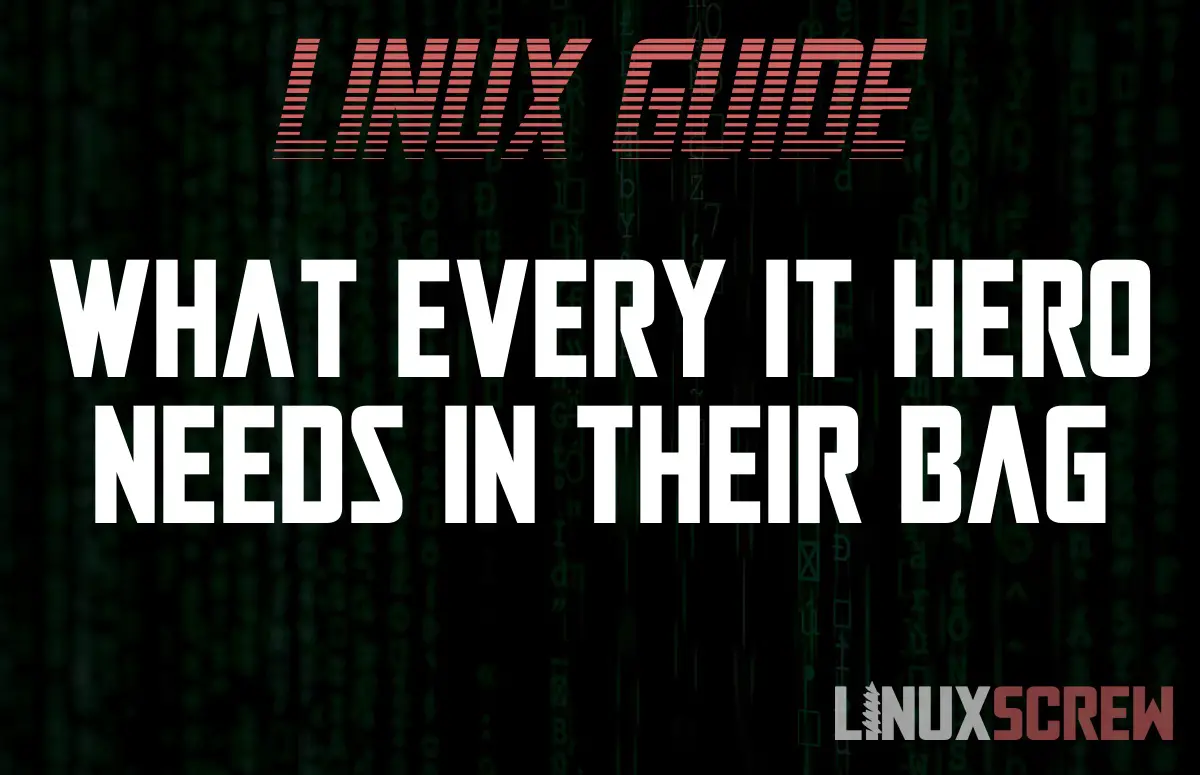Starting out as an IT contractor can be tough – making a good first impression is key. Here’s a list of the tools you will need while you’re on the road fixing problems.
You don’t want to arrive on-site only to find you don’t have the tools to do the job!
A Linux Laptop!
This is LinuxScrew, of course.
Linux has all of the tools you need to fix any IT issue. Tools for diagnosing network and internet issues, tools for scanning and recovering disks, and anti-malware tools for disinfecting other computers.
The best bit is, you’re vastly less likely to pick up a virus from a client’s computer (viruses targeting Linux are rare!) and bring it home with you.
A Phone with Tethering Support
If the internet is down where you’re going, you’re going to need to be able to fire up your own WiFi hotspot.
A Phone Charger
Things might take a while, and you might need that hotspot running for a few hours. Don’t rely on your client having the phone charger you need.
Ethernet Cables
Ethernet cables are a must (and so is a USB ethernet adapter if your laptop doesn’t have an ethernet port).
Sometimes you need to plug in to configure a router. Office workers also love running their chairs over ethernet cables, so a spare is always worthwhile.
Flat Ethernet cables are the best – they roll up neatly in your bag and take up less space.
Other Spare Cables
Keep a few spare USB and power cables around – retail electronics stores are few and far between in some places. Also, you don’t want to have to wait days for a printer or scanner cable to arrive in the post while your client is left unable to run their business.
Serial Cables are Still a Thing, Too!
Even the latest routers and switches rely on a serial connection for emergency recovery. So make sure you’ve got a working USB to serial adapter and some serial cables – there are a few different plug types; it pays to have them all, just in case you get the call.
Serial cables might terminate with:
- A DB9 male or a female socket
- RJ45 (It looks like a network socket, but it isn’t – don’t get caught out!)
- There are also straight through and crossover (AKA null modem) variants of each.
Having the right serial cable on-hand will make you look like a total pro in the eyes of any observing networking nerds.
Blank USB Sticks
Has the client backed up recently? Probably not. Make a backup for them before you begin your work, and bill them for the USB stick.
OS Install Disks
Having OS recovery media-ready means you don’t have to wait for it to download if you need to rebuild a system. I usually carry a USB stick full of ISOs for various operating systems and a second USB stock to flash those ISOs onto with an image writing tool like Rufus.
Diagnostics USB Sticks
RAM goes bad too, and it’s hard to diagnose – but it can cause random crashes or odd computer behavior. Rule it out with diagnostics tools like MemTest.
Remote Access Deployment
Don’t sit at someone else’s desk waiting for Windows to update. Instead, deploy remote access software and head off to the next job; you can check in on it remotely.
TeamViewer is one of the most popular, cross-platform remote access packages.
Backup Software Deployment
Everyone should back up their files. Reminding your clients to back up is for their own benefit – and checking in on their backup systems can make for regular billable hours.
Check out Macrium for some solid, free backup software.
Screwdriver Set
Sometimes you need to open something up to fix it.
USB WiFi Dongle
Sometimes WiFi cards burn out. Keep a spare USB WiFi dongle in your bag to chuck into a customer’s laptop if theirs is struggling to connect – it’s a quick, inexpensive fix and could make you very popular with a customer who’s struggling with a slow network.
Electrical Tape
Sometimes you need to tape something up to fix it.
Antistatic Brush
Compressed air dusters from a can are bad for the environment and bad for you. Instead, pick up an antistatic brush for dust-removal tasks.
Multi-Tool
Pliers, screwdriver, knife, wire cutter/stripper, all in one!
Crimping Tool
Those little plastic clips on ethernet cables tend to break off pretty easily – a crimping tool makes replacing the plug a 5-minute job, which might be preferable to running a whole new cable across a building.
Cable Tester
If you deal a lot with big, wired networks that span a large area, a cable tester will save a lot of troubleshooting time if the network is misbehaving. Make sure the hardware is in good shape before you start troubleshooting the software.
Conclusion
That’s a lot of stuff! But, you won’t need it all for every job – once you get to know your clients and what hardware they use, you can take only the things you’ll need.
If you’re going in blind, it pays to be prepared. First impressions matter, and showing up to a job and having to leave without fixing the issue won’t bag you that big contract.