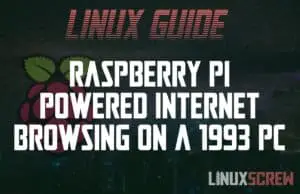Home » 2022
Output or Display an Image in the Browser from PHP
This article will show you how to output or display an image in the web browser from PHP, with a quick copy & paste code snippet. Images in PHP We’ve covered how to resize images in PHP using the GD library. Once an image is created, it can be saved or returned to the browser to be displayed without saving it. Outputting/Displaying an Image in PHP without Saving it The following PHP code snippet creates an image object and returns it without saving it: // The header() function is … Read more

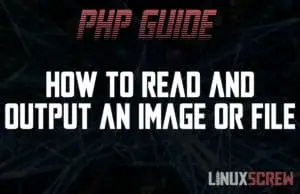
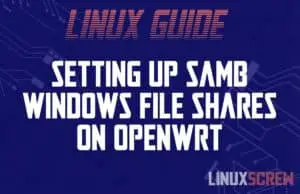
![How to Locate the PHP.ini Configuration File [Linux/Ubuntu] 4 Locate PHP ini configuration](https://cd.linuxscrew.com/wp-content/uploads/2022/01/php-ini-300x194.jpg)