
To install latest version of wine download corresponding binary package for you Linux distribution from here. Packages for Ubuntu Feisty are available here.
- Install deb package:
- Configure by running
:- In Applications tab, choose Windows XP option.
- In Drivers tab, click Autodetect button.
- In Audio tab, check ALSA Driver and uncheck OSS Driver.
Then click OK button.
After wine is installed we should get latest iTunes from here and get it installed.
- Run in terminal:
- Install iTunes as you do it in Windows or Mac OS X
- Run it with command:
Screenshot is taken from here.
Update: recently I came across really comprehensive post about how to run iTunes in Ubuntu/Linux. The author tells there about all known approaches to gain access to iTunes under Ubuntu/Linux. The post can be found here.

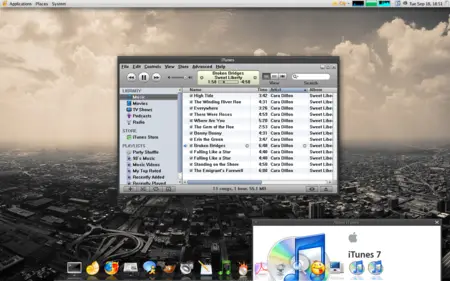
sidux
el comando no es "vino" sino wine
Thanks for your comment, RICARDO! 🙂
hello, I get lots of errors and the install fails. would you mind having a look if I can send you the output from the terminal where I ran wine iTunes743Setup.exe from?
The installation went fine for me, but when I run it, nothing happens. Any ideas?
Hello admin,
I ran iTunes.exe with Wine from the terminal line like it was said and nothing happened after that. It just produced a long list of lines stating Register dump, Stack dump, and Backtrace. What else there is to do after that?
nice… but does it work like windows or mac? I mean can you transfer music and videos?
Yeah, this’d probably work except that all the latest versions of iTunes install auto-update regardless of whether you check the box or not, and my ubuntu hangs at registering for the automation server. Damn their eyes. =1 When do you think they’re gonna get around to supporting their hardware (iPods) on Ubuntu and other linux distros by compiling a working version? Probably never, since they’d have to release some of the source code for that to happen… Bastids.
GUys while I was trying to install iTune I got this
err:dosmem:setup_dos_mem Cannot use first megabyte for DOS address space, please report
Whotta hell is this?????
Thank you
got a whole load of errors including:
wine: could not load L"C:\windows\system32\iTunesSetup.exe": Module not found
paul@paul-desktop:~$ err:dosmem:setup_dos_mem Cannot use first megabyte for DOS address space, please report
preloader: Warning: failed to reserve range 00000000-60000000
err:dosmem:setup_dos_mem Cannot use first megabyte for DOS address space, please report
preloader: Warning: failed to reserve range 00000000-60000000
err:dosmem:setup_dos_mem Cannot use first megabyte for DOS address space, please report
It worked fine with me.
I'm running Fedora 9 and using wine 1.0-1.fc9 and itunes 7.7. The installation went well, I could even access the itunes store. I haven't tried to sync my ipod yet, but so far…
Thanks admin
I can't get my ipod to show up in itunes. It only shows on the desk top. Rhythmbox does open and play music from it. Is there a way to get the ipod to show up in itunes?
Thanks
Well I just tried your instructions, using Ubuntu Intrepid (8.10a4) and wine_1.1.3~winehq0~ubuntu~8.04-0ubuntu1_i386.deb and it worked!! Thank you very much.
Thank you you are a great Maestro. Thank you
if you cant get your ipod to show go to sympathetic package manager and download gtkpod
Hey guys, I just started using linux and I have fedora 10
im not quiet sure how you do step :
sudo dpkg -i wine_0.9.45~winehq0~ubuntu~7.04-1_i386.deb
like do I input it some where or?
To run an ipod on Ubuntu 8.10 you dont need iTunes. Just use Rithym (or how ever you spell it) box music player and it will all work fine u can add songs and do everything like iTunes and just using limewire to download all your songs.
Cheers,
W1Z4RD
THANKS A TON MAN. JUST FINISHED DOWNLOADING ITUNES AND IT WORKED.
How to install itunes in my competer who has linux
Anyone got any ideas about operating ipod touch on linux
Hi friends, when iTunes starts to install it says:
iTunes Installer Completed
The installer encountered errors before iTunes could be
configured.
Your system has not been modified. To retry these
operations at a later time, please run the installer again.
So I have but the same error message as well as it doesn't create the folder
iTunes in c:Program filesiTunes
Any help?? I've just started with Linux, Ubuntu and love it! but I need some help.
Thanks!
The iTunes.exe file is not found on the Program Files directory. Any ideas? I'm running Ubuntu 9.04 Jaunty J.
All else went fine.
Thanks.
I follow everything i got itunes and quicktime to download but i can only find quicktimes program. What did i do wrong?
Hi,
Ubuntu 8.04 – Hardy
kern 2.6.24-24
Gnome 2.22.3
Wine is installing fine, and the configuration seems to work as well.
When I run the command
it is running through the windows install of iTunes, but it is failing in the end with this message:
err:msi:ITERATE_StartService Failed to start service L"Bonjour Service"
err:msi:ITERATE_Actions Execution halted, action L"InstallFinalize" returned 1627
err:msi:custom_get_thread_return Invalid Return Code 1627
err:msi:ITERATE_Actions Execution halted, action L"InstallPackages" returned 1603
fixme:shell:DllCanUnloadNow stub
Afterwards when I try to start it, it is giving me:
~$ wine ~/.wine/drive_c/Program Files/iTunes/iTunes.exe
wine: cannot find '/home/mads/.wine/drive_c/Program Files/iTunes/iTunes.exe'
and indeed the directory under ~/.wine/drive_c/Program Files/ is not there.
("~/.wine/drive_c/Program Files/QuickTime" and other dirs ARE there!)
What am I doing wrong??
/Mads
Does it work for sync ipod video??? thanks
does it allow iphone 3.0 syncing
run itunes in windows Virtually and use a bridged connection…. my iphone remote works
its not working
Ive tried everything this doesn't work.
I have NO clue what i’m doing but everytime i try to download wine 0.9.45 it says “Error: Dependency is not satisfiable libldap2(>=2.1.17-1)
What the heck does this mean? and how do i download the right one so i can run iTunes?
When I got to the last bit, I couldn’t get it to work. I entered “wine iTunesSetup.exe” in the terminal, and “wine: Module not found” was the response. What can I do to fix this?
I tried Rhythmbox before and it worked fine for my wife’s iPod shuffle, but after I tried it with my iPod 8GB Nano all my songs, podcasts and videos were inaccessible. It knew they were there, but I think the encryption by Apple meant my iPod couldn’t read them. So I’ve been trying the instructions here and I’m getting the same problem as Eddie and Stephanie with the Module Not Found error message! Help – I’m suffering iPod withdrawal symptoms!
what is a terminal? haha sorry i’m new to linux!
I got up to the point of running iTunes.exe but it tells me
“bash: c/Documents/iTunesSetup.exe: No such file or directory”
I am in Term in the directory of the .exe, I think my problem is not knowing how to properly run the file… just type iTunesSetup.exe or do I need to c/Documents/iTunesSetup.exe or what?
thaaaannnxxxx
I got wine installed but can't get Itunes keep getting this message wine: could not load L"C:\windows\system32\iTunesSetup.exe": Module not fou Any suggestions? If so keep them simple I don't get this ubuntu stuff
ive managed to configure wine but every time i type in the terminal wine iTunesSetup .exe it always comes up with wine: could not load L"C:\windows\system32\iTunesSetup.exe": Module not found
any help???
You should find where the file was saved to, such as “/home/username/Downloads” .
– Once found, in Terminal, type “CD /home/username/Downloads”.
– Once you are in the same folder as the “iTunesSetup.exe” file, you can type the “wine iTunesSetup.exe” command, to begin the installation.
There is no reason to move the install file…
It's because the install file of iTunes is not in the folder C:Windowssystem32. You can copy the downloaded file and paste it in that folder and you will have no more problems.
hi
worked great thanks for the post
im new. what is a terminal,where is it,how do i type on it
now how do i get an answer on here
I ve used wine, and it is not at all suitable software to use, It never works as intended.