Home » Linux
RAID 0, RAID 1, RAID 5 & RAID 10 Explained [With Images]
This tutorial explores the popular raid levels, RAID 0, RAID 1, RAID 5 & RAID 10, with diagrams and explanations. What is RAID? RAID – Redundant Array of Inexpensive (or Independent) Disks is a data storage solution that works by combining multiple disks connected to a computer into a single storage unit. Data is spread across the disks in different ways depending on whether data integrity, access speed, or both are priorities. RAID can be implemented in software or hardware, and the Linux Operating systems support … Read more

![RAID 0, RAID 1, RAID 5 & RAID 10 Explained [With Images] 1 RAID 0, RAID 1, RAID 5 & RAID 10 Explained](https://cd.linuxscrew.com/wp-content/uploads/2020/12/RAID-0-1-5-10-Explained-300x194.png)
![How to Use the Dig Command [With Examples] 2 How to Use the Dig Command](https://cd.linuxscrew.com/wp-content/uploads/2020/12/How-to-Use-the-Dig-Command-300x194.png)
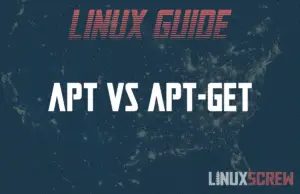
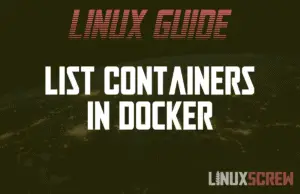
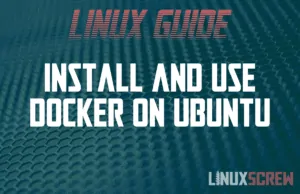
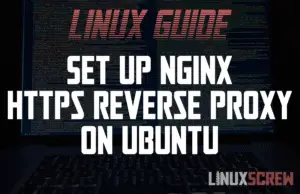
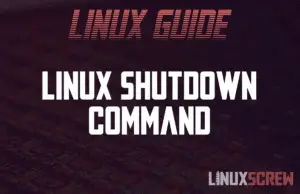
![Best Media Server Software for Linux [2021] 8 Best Media Server Software for Linux](https://cd.linuxscrew.com/wp-content/uploads/2020/12/Best-Media-Server-Software-for-Linux-300x194.png)
![How to Check if a File or Directory Exists in Bash [+ Examples] 9 bash check if file exists](https://cd.linuxscrew.com/wp-content/uploads/2020/12/bash-check-if-file-exists-300x194.png)
![Quickly and Easily Outlining Text in GIMP 2 [3 Easy Steps] 10 outline text in gimp 2](https://cd.linuxscrew.com/wp-content/uploads/2020/12/outline-text-in-gimp-2-300x194.png)