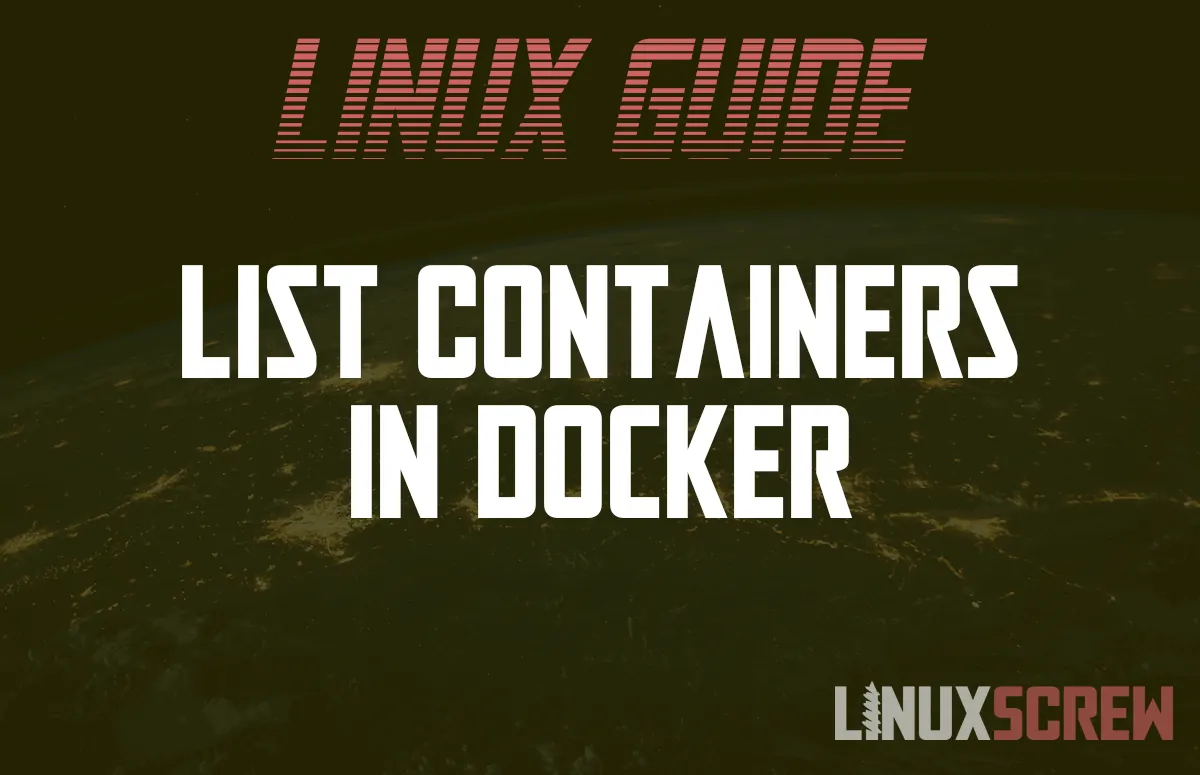Docker is a virtualization platform that runs on Linux. It allows you to manage and run virtual machines in containers from pre-built images that contain all of the configurations for the virtualized environment.
This tutorial will show you how to list containers using the ls command, part of the new docker command structure.
The ls command replaces the old ps command. The ps command will still work, but you should phase out using it.
Syntax
docker container ls [options]
Docker versions older than 1.13 use the old ps command:
docker ps [options]
Options
Both ls and ps accept the same command options:
| Name | Shorthand | Description |
|---|---|---|
| –all | -a | Show all containers (default shows just running) |
| –filter | -f | Filter output based on conditions provided |
| –format | Pretty-print containers using a Go template | |
| –last | -n | Show n last created containers (includes all states, defaults to -1) |
| –latest | -l | Show the latest created container (includes all states) |
| –no-trunc | Don’t truncate output | |
| –quiet | -q | Only display container IDs |
| –size | -s | Display total file sizes |
Examples
Here are some examples of how the Docker ls command can be used from the Linux shell:
List Only Running Containers
docker container ls
List All Containers (Running and Stopped)
docker container ls –a
List All Containers By ID
docker container ls –aq
List All Containers Showing File Size
docker container ls –as
List Latest Created Containers
docker container ls –l
List Last 2 Created Containers
docker container ls -n=2
Results
The above ls command examples will return the following details about your containers and print them in your console:
| Container ID | Unique ID for each container |
| Image | Image the container is based on |
| Command | Command used to launch the container |
| Created | When the container was created |
| Status | The running status of the container – uptime or downtime |
| Ports | Network ports forwarded to the container |
| Name | The name of the container as assigned by Docker |
Here’s a rundown on installing and running Docker on Ubuntu 20.04.
Check out our other virtualization tutorials for Docker and Linux here.