Home » Linux
Delete Files Older Than X Days/Hours in Bash [Examples]
This article will show you how to delete files older than a given number of days (or hours/minutes) manually or automatically via a Bash script. Examples included. Removing files older than a certain number of days (or minutes, or hours) makes use of two Linux commands – rm and find. Deleting Files with rm First up, the rm command. The rm command is used to remove files and directories in Linux. Here’s a whole article about how it’s used: rm Command in Linux [With Examples] Passing a Filtered List of Files to rm The next … Read more

![Delete Files Older Than X Days/Hours in Bash [Examples] 1 Bash Deleting Files Older Than X](https://cd.linuxscrew.com/wp-content/uploads/2021/05/bash-delete-files-older-than-feature-300x194.jpg)
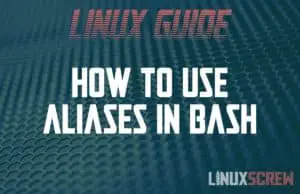
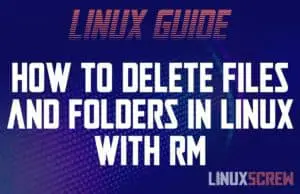
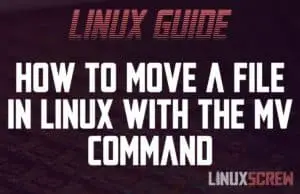
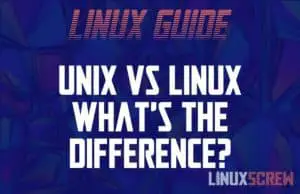
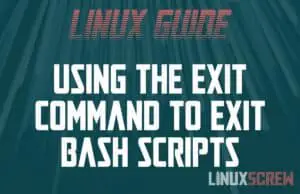
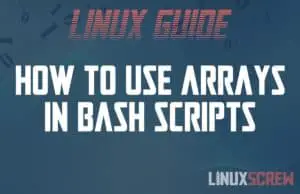
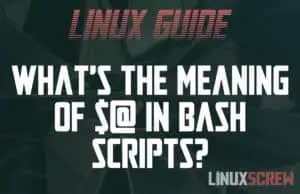
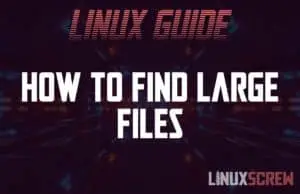
![Restarting the Network in Ubuntu [Instructions/Example] 12 Restart Network Ubuntu](https://cd.linuxscrew.com/wp-content/uploads/2021/05/restart-network-ubuntu-300x194.jpg)