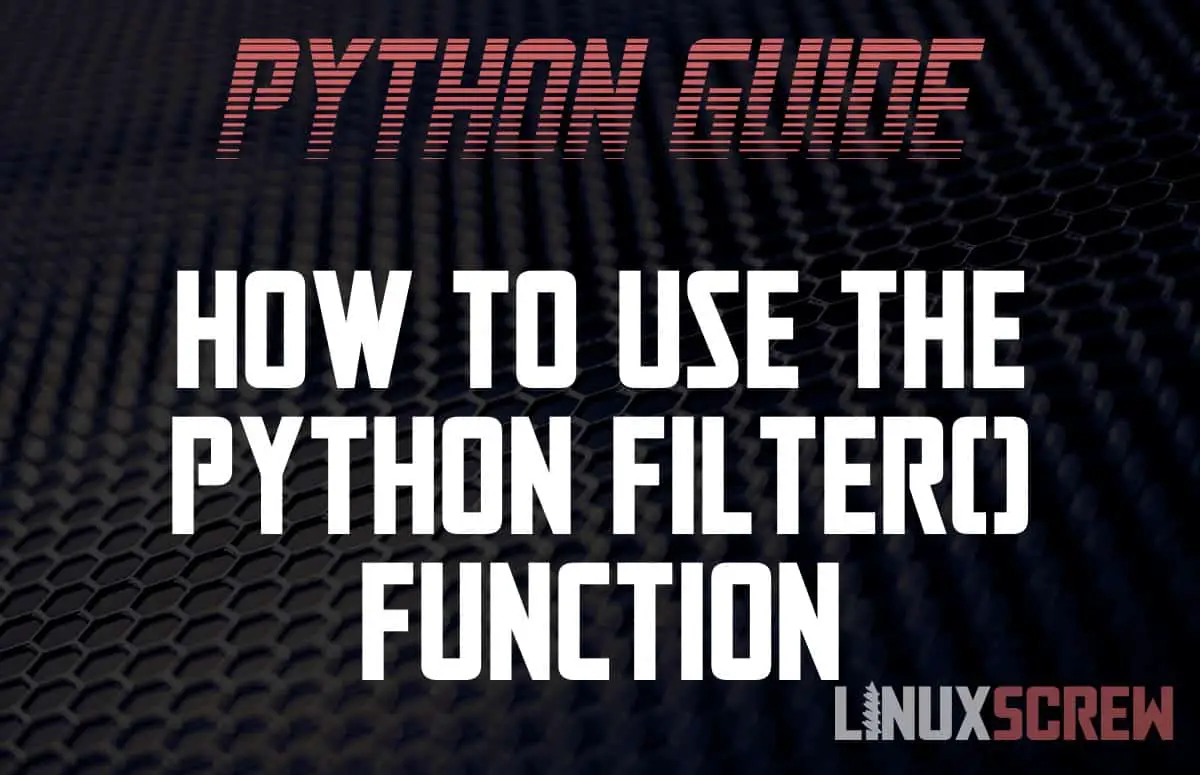This article will cover the syntax and usage of the filter function. It will work for both Python 2 and Python 3.
The filter function in Python takes an iterable (iterables are things like lists, dictionaries, sets, or tuples – collections containing items that can be looped over) and checks that each item matches a set of criteria, removing those that don’t match.
It’s a fast and easy way to filter the values in a list or array.
Syntax for Python filter()
The filter() function does not need to be imported to be used, as it is a Python built-in function. Here’s the syntax:
filter(FUNCTION, ITERABLE)
Note that:
- FUNCTION is a standard Python function, previously defined in your code
- It should accept a single parameter which is used to read each item in the iterable passed to the filter() function
- The return value of this function should be either TRUE or FALSE
- TRUE if the item should be kept in the filter() result or FALSE if it should be discarded
- ITERABLE should be a variable or value containing an iterable
- Lists, dictionaries, sets, and tuples are common iterables
- filter() will return an iterator (an object containing several values) containing only the items from ITERABLE for which FUNCTION returned TRUE
Example usage of filter()
This example uses filter() to process a list of temperatures and keep only those that fell below zero:
# Define a list of temperatures
temperatures = [23, 5, -5, 19, -6, 11, -3]
# Define the function we wish to run for each item in the above list to check if they should be kept
# This function takes a single parameter - the current item being processed from the list, and returns True if it should be kept and False if not
def subZeroFunction(item):
if item < 0:
return True
else:
return False
# Use the filter() function to run coolFunction on every item in the temperatures list
# It is being stored in a new variable, subZeroFunction, but you could overwrite the original temperatures variable if you wanted to
subZeroTemperatures = filter(subZeroFunction, temperatures)
# Loop over the result and print out each item
for item in subZeroTemperatures:
print(item)
This will output:
-5 -6 -3
…as it has constructed a new iterator containing only the negative values.
Similar Python Functions
Several other Python Functions work similarly to map() but may suit your scenario better – give them a look:
- filter() – better for removing items from a list
- map() – better for performing operations on each item in a list
- functools.reduce() – better for aggregating data from a list (e.g., collecting data from each item and summing it)
- itertools.accumulate() – better for aggregating data from a list while storing the result of each step in the aggregation process