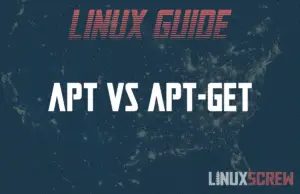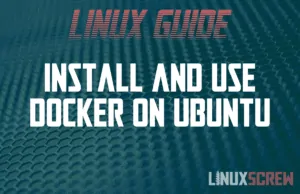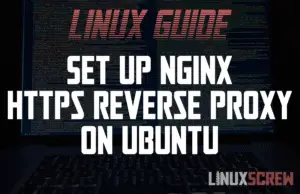Home » Distros
How to Update Kali Linux [Quick Guide]
So you’ve followed our guide to Installing Kali Linux, and you want to make sure all of your software is up to date. Follow these instructions to make sure you’re on the latest version. Updating Kali Linux from the Terminal Check that the /etc/apt/sources.list file is populated: cat /etc/apt/sources.list You should see something like: deb http://http.kali.org/kali kali-rolling main contrib non-free deb-src http://http.kali.org/kali kali-rolling main contrib non-free If you don’t see the above, you may need to add those lines to the file. If everything looks good in … Read more

![How to Update Kali Linux [Quick Guide] 1 update Kali Linux](https://cd.linuxscrew.com/wp-content/uploads/2021/01/update-Kali-Linux-300x194.png)
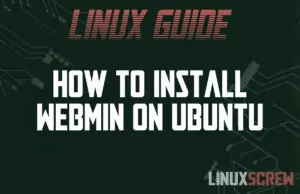

![How to Install Ubuntu Desktop [Beginner's Guide With Screenshots] 14 How to Install Ubuntu Desktop](https://cd.linuxscrew.com/wp-content/uploads/2021/01/How-to-Install-Ubuntu-Desktop-300x194.png)
![How to Update Ubuntu Linux [Server and Desktop] 38 Update Ubuntu Linux](https://cd.linuxscrew.com/wp-content/uploads/2020/12/Update-Ubuntu-Linux-300x194.png)
![How to Quickly Check your Ubuntu Version [Easy] 39 Check your Ubuntu Version](https://cd.linuxscrew.com/wp-content/uploads/2020/12/Check-your-Ubuntu-Version-300x194.png)
![Debian vs Ubuntu Linux [Easy to Digest Comparison] 40 Debian vs Ubuntu](https://cd.linuxscrew.com/wp-content/uploads/2020/12/Debian-vs-Ubuntu-300x194.png)