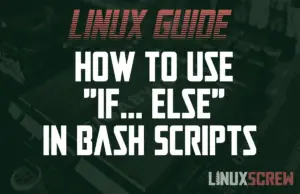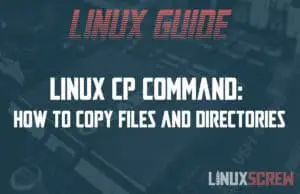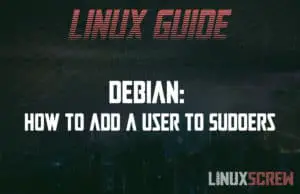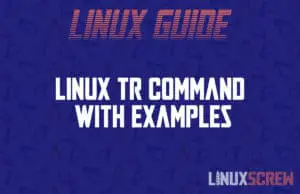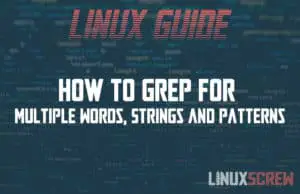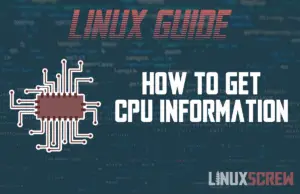How to Use “if… else” in Bash Scripts (with Examples)
Bash scripting is a vital tool for developers to automate tasks in Linux. Bash scripts can be used to automate development tasks locally (like uploading files for deployment, compiling apps, or resizing images in bulk), as well as for server-side tasks (sending scheduled emails, collecting data at intervals, or sending notifications to devices). You’ll want to run some tasks dependent on the outcome of another task or variable, and that’s where if … else will help you. This decision making process in Bash scripts is called using conditionals. … Read more