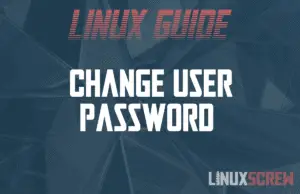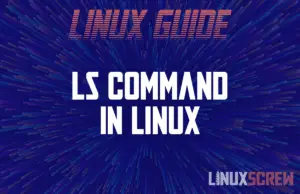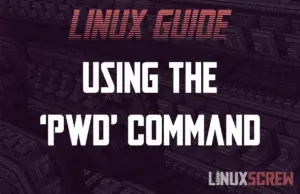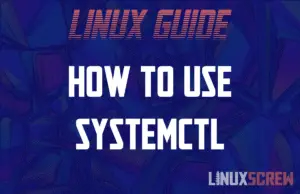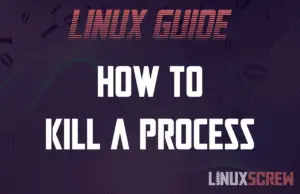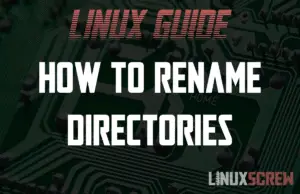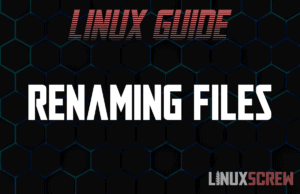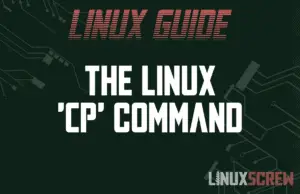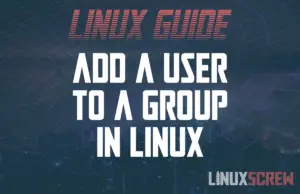Linux chmod Recursive: How to Change File Permissions Recursively
With the Linux chmod command, we can recursively change file permissions on all files and directories. This guide explains how. It’s likely you’ve run into the following errors before: 111 [Permission Denied] “Linux-Screw” [Permission Denied] “Linux-Screw” [readonly] For any system files, using sudo is the preferred way of editing a file. This allows you to keep all the system context. For everyday use with user files, it’s best to change permissions. chmod can do that for us. It keeps us from needing to escalate permission … Read more