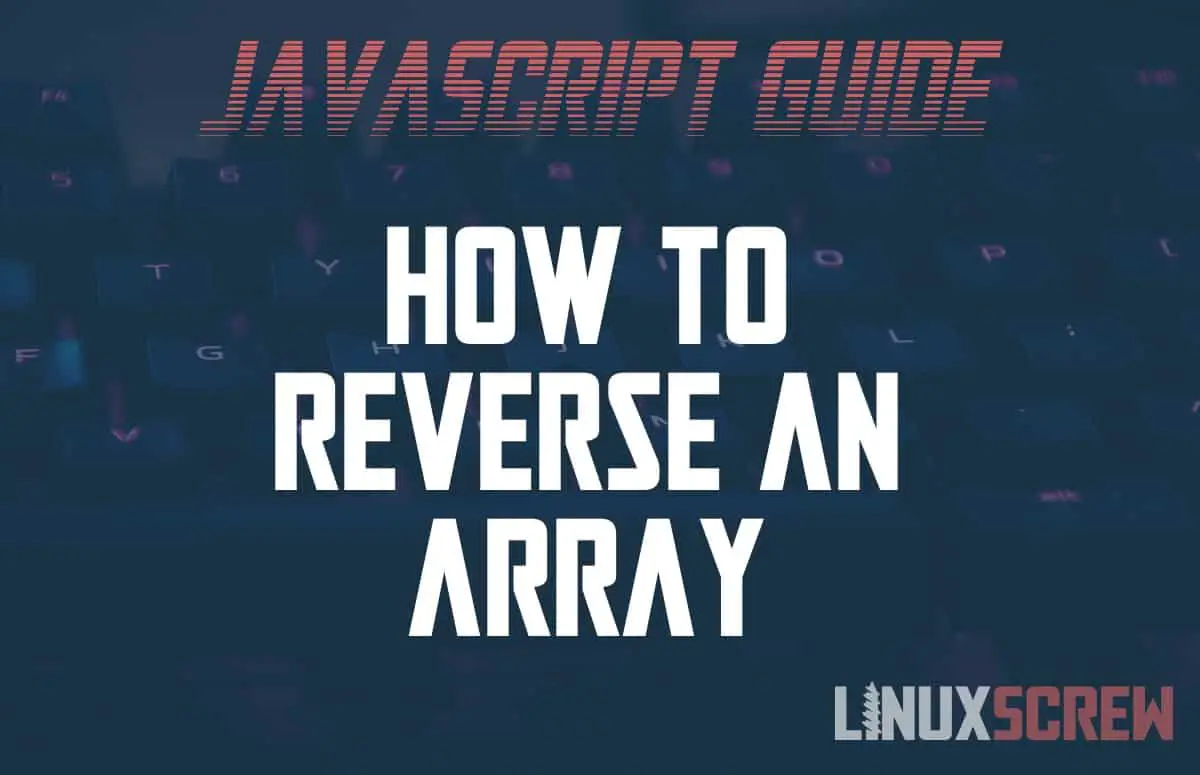This short article will show you how to reverse an array in the JavaScript programming language.
What is an Array?
An array is a type of variable that holds an ordered list of values. Each value has a position in the array, called the index – and can be accessed by using that index.
As an array is ordered, the position matters. Values within arrays will be processed by loops and other data structures in order – so being able to reverse that order is beneficial.
Reversing an Array In JavaScript Using the Array.reverse() Method
Arrays in JavaScript have a built-in method (a function that can be called from the variable that affects the variable itself) conveniently called the reverse() method – which will reverse the array it is called on.
Below, an array is declared, and the reverse() method is called – reversing it. It’s then logged to the console so that the change can be viewed:
var pets = ["dog", "cat", "bird", "lizard"]; pets.reverse(); console.log(pets);
Note that this reverses the array in place – the original variable is altered, with the following result:
[ "lizard", "bird", "cat", "dog" ]
Creating a Reversed Copy
If you don’t want to modify the original array, you can create a reversed copy by duplicating the original array and calling reverse on the copy.
This can be streamlined by using the spread operator (…) – this will expand the values in a given array, allowing you to create a copy without having to declare an intermediate variable:
var pets = ["dog", "cat", "bird", "lizard"]; var reversedPets = [...pets].reverse(); // Note the use of the spread operator - this enumerates all of the values in the pets array inside a new array console.log(pets); console.log(reversedPets);
The above code will result in the following output:
[ "dog", "cat", "bird", "lizard" ] [ "lizard", "bird", "cat", "dog" ]
The original array is untouched, and the copied array is reversed.
Using a Loop
If for some reason, you wish to manually reverse an array (you may have other operations you want to perform on the elements within the array), you can use a for loop:
function arrayReverse(arr) {
var result = [];
for(var i = arr.length-1; i >= 0; i--) {
result.push(arr[i]);
}
return result;
}
var pets = [ "dog", "cat", "bird", "lizard" ]
var reversedPets = arrayReverse(pets);
console.log(pets);
console.log(reversedPets)
This method will also leave the original array untouched – the above outputs the following to the console:
[ "dog", "cat", "bird", "lizard" ] [ "lizard", "bird", "cat", "dog" ]