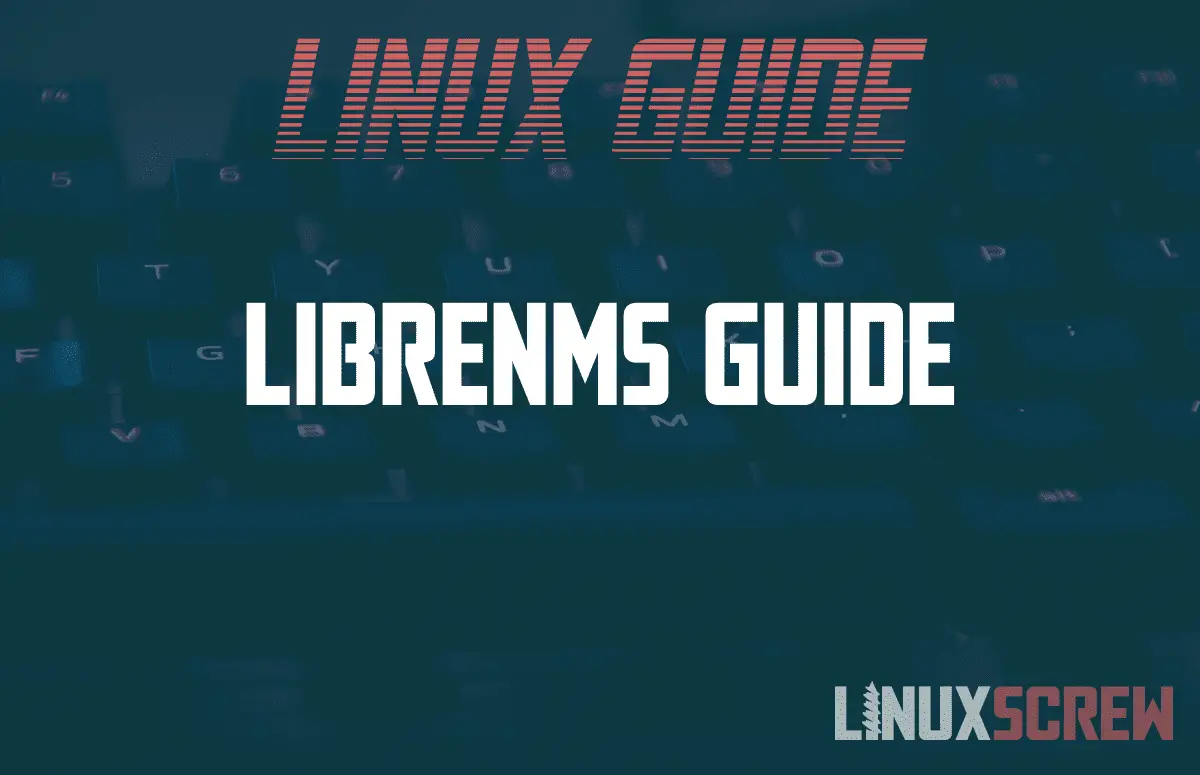This article covers the LibreNMS network monitoring tool, from installation and configuration to features and usage.
Introduction to LibreNMS
LibreNMS is a powerful open-source network monitoring solution that can be used to monitor devices and services on your network. It offers a wide range of features, including support for a variety of protocols, performance monitoring, alerts, and more. LibreNMS is easy to install and configure, and it can be used on a variety of platforms. In this guide, we will cover the basics of LibreNMS, including its features, installation, and configuration. We will also show you how to use LibreNMS for monitoring and alerting purposes.
Features of LibreNMS
LibreNMS is an open source, powerful and feature-rich network monitoring system. It supports a wide range of vendors, devices and protocols, including Cisco, Linux, Windows, HP, Juniper, Dell, FreeBSD, Brocade, Citrix, F5 Networks, and more. LibreNMS also has a comprehensive web interface that makes it easy to monitor your network and view performance metrics.
Some of the key features of LibreNMS include:
- Device Support: LibreNMS supports a wide range of devices and protocols.
- Web Interface: The LibreNMS web interface makes it easy to monitor your network and view performance metrics.
- Alerting: LibreNMS includes built-in alerting capabilities that can notify you of problems in your network.
- Performance Monitoring: LibreNMS provides detailed performance information for your devices and networks.
- Network Discovery: LibreNMS can automatically discover devices on your network and add them to the monitoring system.
- Apps: LibreNMS has native iPhone and Android applications which provide core functionality to mobile users.
Installation and Configuration of LibreNMS
Installation
In order to install LibreNMS, you can choose to install the software within your OS, or otherwise, you can use a VM image that has been tested with VirtualBox. You could also install the software via Git.
Once you have done this, you can proceed to the next step – configuring LibreNMS.
Configuration
The documentation containing information on how to configure LibreNMS is available here.
The configuration is stored within the database and also within the config.php file. We suggest you review the full documentation on how to configure LibeNMS as there are many options to consider.
Monitoring with LibreNMS
LibreNMS offers comprehensive monitoring capabilities for networked devices. It can monitor a wide variety of devices, including routers, switches, firewalls, load balancers, and more. LibreNMS also supports a wide range of protocols for monitoring, such as SNMP, ICMP, and TCP.
LibreNMS provides a web-based interface for managing and monitoring your network. The interface is highly customizable and allows you to view information about your devices in a variety of ways. You can also create custom dashboards to display the information that is most important to you.
LibreNMS also provides extensive graphing capabilities. You can generate graphs for individual devices or groups of devices. The graphs can be customized to show the data that is most important to you.
Alerting with LibreNMS
LibreNMS provides a comprehensive and powerful alerting system that can notify you of any issues with your network. You can configure alerts to be sent via email, SMS, or even push notifications to your mobile device. Alerts can be triggered by any number of conditions, such as high CPU usage, low disk space, or even a specific port going down.
LibreNMS also has a web-based interface that makes it easy to view and acknowledge alerts, as well as see detailed information about the devices on your network. The interface is highly customizable, so you can tailor it to fit your specific needs.
Conclusion
LibreNMS is a comprehensive network monitoring solution that offers a wide range of features and capabilities. It is open source, highly scalable, and easy to install and configure. LibreNMS provides comprehensive monitoring of networks, devices, and services. It can be used to monitor both small and large networks.
LibreNMS is an excellent choice for those looking for a robust network monitoring solution. It offers a wide range of features and is easy to install and configure. Those who are familiar with Linux will find LibreNMS to be especially easy to use.