PHP switch Statement [With Examples]
As you get more confident with your PHP code, your code will get more and more complex. The PHP switch statement simplifies your PHP logic, replacing messy if statements when trying to make simple decisions based on the value of a variable. Read on to find out how to use it. PHP switch Syntax switch($v) { case $a: # Code to be executed if $v is equal to $a break; case $b: # Code to be executed if $v is equal to $b break; case $c: # Code to … Read more

![PHP switch Statement [With Examples] 1 PHP switch Statement](https://cd.linuxscrew.com/wp-content/uploads/2021/01/PHP-switch-Statement-300x194.png)
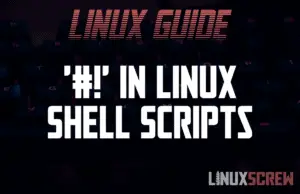
![How To Check your MySQL (Or MariaDB) Version [Easy] 3 Check MySQL Version](https://cd.linuxscrew.com/wp-content/uploads/2021/01/Check-MySQL-Version-300x194.png)
![Setting a Static IP Address on a Raspberry Pi [With Screenshots] 4 Setting a Static IP Address on a Raspberry Pi](https://cd.linuxscrew.com/wp-content/uploads/2021/01/Setting-a-Static-IP-Address-on-a-Raspberry-Pi-300x194.png)
![Python String replace Method [With Examples] 5 Python String replace](https://cd.linuxscrew.com/wp-content/uploads/2021/01/Python-String-replace-300x194.png)
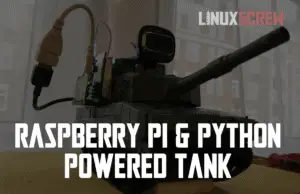
![Checking for Available Disk Space on Ubuntu [Guide] 10 check disk space in ubuntu](https://cd.linuxscrew.com/wp-content/uploads/2021/01/ubuntu-check-space-disk-300x194.png)
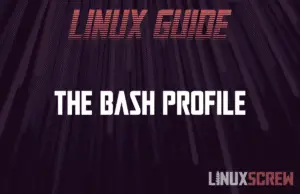
![Python range Function - How to Use It [With Examples] 12 Python range Function](https://cd.linuxscrew.com/wp-content/uploads/2021/01/Python-range-Function-300x194.png)
![How to Make a PHP Redirect to a Different Page [Quick & Easy] 13 How to Make a PHP Redirect](https://cd.linuxscrew.com/wp-content/uploads/2021/01/How-to-Make-a-PHP-Redirect-300x194.png)