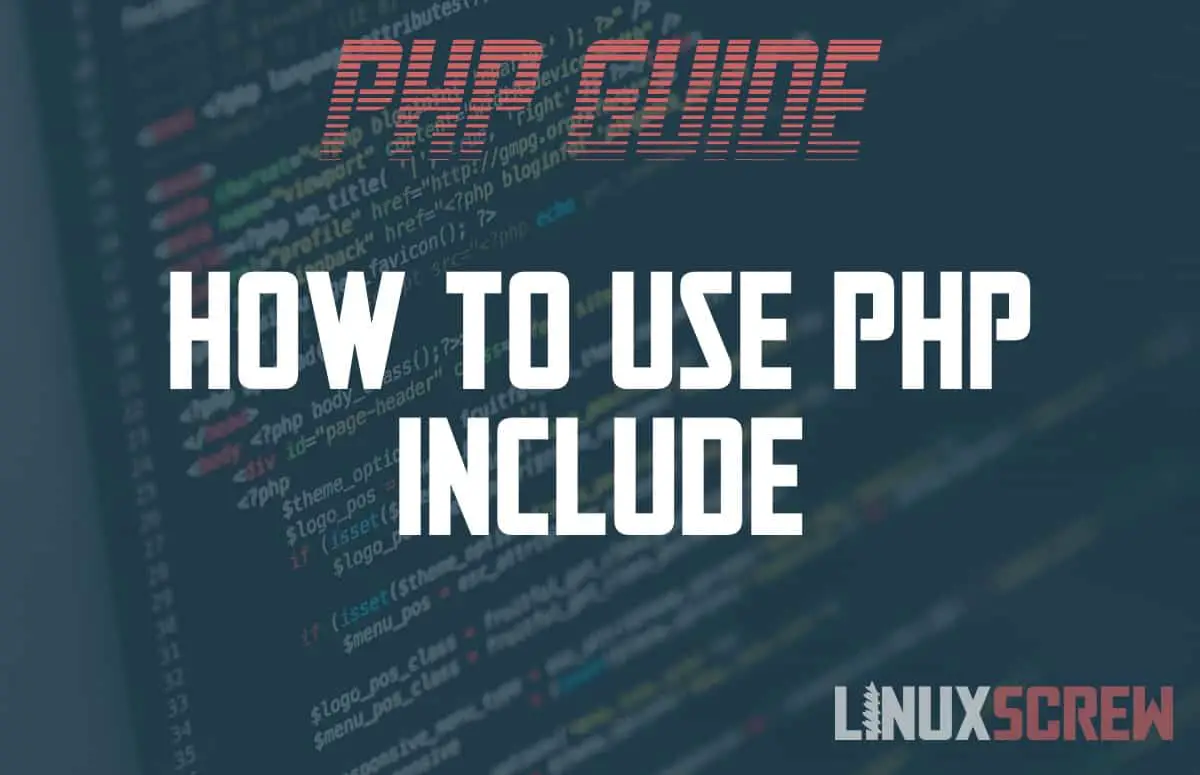The PHP include expression allows you to import code from another file and import code from external PHP libraries. Here’s how to use it, with examples.
PHP include will execute and import PHP code from another file or library. It allows you to re-use code and work with libraries provided by others – for example, you may download a library to interact with a mapping service and wish to include it in your code.
Syntax
include './path/to/file.php';
Simple! The include expression must be followed by the path to another PHP file, wrapped in quotes.
The path will be processed as follows:
- If it is a full path, starting with a drive letter or \ or /, the full path will be used as read.
- If the path begins with a . or .., it will be treated as a relative path
- If neither of these conditions is met, the include_path variable from the PHP configuration will be used
Scope Inheritance and include
The code contained in the imported file will inherit the scope where the include expression was used.
For example, if the include expression is used at the top of a PHP file, the variables, functions, and code within it will be executed and available within the script’s global scope, which includes it.
If the include expression is used within a function, the imported code and any variables will only be executed and available within that function.
PHP include Expression Examples
This example will demonstrate two PHP files – The first file will contain some variables and will print a line to show it was executed when included, and the second file will include it:
animal.php
<?php
echo "This is animal.php talking \n"; // \n will print a new line
$size = "small";
$animal = "dog";
?>
test.php
<?php
include './animal.php';
echo "There is a $size $animal";
?>
This will output the following:
This is animal.php talking There is a small dog
The code in the included animal.php is executed normally (hence the “talking” line is printed).
The variables defined in animal.php are available from test.php (hence “There is a” line is printed using variables from animals.php).
Scope Example
This example will re-use animal.php from above and show how include is affected by scopes:
scopeTest.php
<?php
function myFunction(){
include './animal.php';
echo "There is a $size $animal";
}
myFunction();
echo "There is a $size $animal, again";
?>
As you can see, the variables provided by animal.php are only available from within the function where they were included – they are undefined outside of it.
The Similar PHP require Expression
The require function is functionally identical to include; however, if it fails, it will raise an E_COMPILE_ERROR and halt the execution of your PHP code, whereas include will just produce a warning.
For more examples, you can check out the official PHP include documentation here.