Packet Tracer is Cisco Network Simulation Software that is natively available for Micro$oft Windows users only. But thanks to Wine project we can use it in Linux as well.
Packet Tracer is a self-paced, visual, interactive teaching and learning tool. It is designed to increase interaction between students and instructors, promote student learning, and enhance instructor presentations. This technology is a new and fun way to expand teaching and learning experiences beyond the limitations of a traditional lab environment. Packet Tracer helps resolve some common challenges that instructors face on a daily basis, while enabling us to explore new frontiers in networking education.
To install Wine just use package manager of your Linux distro or compile it from sources. For example, to install Wine on Ubuntu that is my preferred distribution, it’s enough to run command: sudo aptitude install wine (Fedora users should run sudo yum install wine and so on). Before use Wine I recommend to get familiar with this howto.
After Wine is installed, just run winecfg with your favorite terminal emulator like gnome-terminal and set up Wine as you wish. Actually you can leave setting as they are but first run of winecfg is necessary after installation of Wine (it will create folder ~/.wine that will contain Windows applications you install and run).
To install Packet Tracer 4.1 (or any other version) just run:
wine /path/to/PacketTracer_setup.exe
and proceed installation as you’re running it with Windows. Errors like:
fixme:reg:GetNativeSystemInfo (0x34fea0) using GetSystemInfo()
fixme:process:IsWow64Process (0xffffffff 0x34fe9c) stub!
fixme:advapi:CheckTokenMembership ((nil) 0x170240 0x34fe1c) stub!
err:richedit:ReadStyleSheet ReadStyleSheet: skipping optional destination
are usual thing when you run Windows applications with Wine.
After installation is finished you can run Packet Tracer by clicking on shortcut that was created by Setup program or run:
wine ~/.wine/drive_c/Program\ Files/Packet\ Tracer\ 4.1/bin/PacketTracer4.exe

And that’s it, you can use Packet Tracer in Linux now!


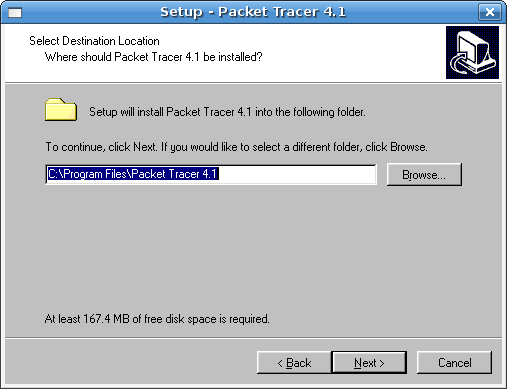
hi, packet tracer works perfect in ubuntu 7.10, but it had a couple of issues in 7.04 (crashing when trying to exit, etc.)
maybe cisco can release a linux version in the near future!
very nice…
in Packet tracer help you'll find that minimum request is also flash 6.0. As i'm aware of there is no flash in wine…
However it works nice but wine shows lot of errors in console…
Thanks for that great guide!!
(actually there wasn't much to guide but it helped killing my fears of wine I got from experiments a few years ago 😉
And I don't think Cisco cares for a Linux-Version..the program looks so nested inside windows I think, don't know why.
But maybe..if the really is flash-based like confiq says maybe theres a chance.
Anyway…who cares…no serious network admin really uses linux.. ..right?? 😉
in file:///home/confy/.wine/dosdevices/c%3A/Program%20Files/Packet%20Tracer%204.1/help/default/systemRequirements.htm
says:
System Requirements
Minimum
* CPU: Intel Pentium 300 MHz or equivalent
* OS: Microsoft Windows 2000 or Windows XP
* RAM: 64 MB
* Storage: 250 MB of free disk space
* Screen resolution: 800 x 600
* Macromedia Flash Player 6.0 or higher
* Language fonts supporting Unicode encoding (if viewing in languages other than English)
* Latest video card drivers and operating system updates
Recommended
* CPU: Intel Pentium II 500 MHz or better
* OS: Microsoft Windows XP
* RAM: 256 MB or more
* Storage: 300 MB of free disk space
* Screen resolution: 1024 x 768
* Sound card and speakers
However tutorial is in flash but not a program. Pity they don't support linux so much
i've a problem with the toolbar and diagram. When packet tracer is started it show no picture in the tool bar; even though you can click the areas at the tool bar. The same problem happen in the diagram. any devices will show no picture, like there is no devices insert into the diagram.
Hello everyone.
I'm having the same problem as pakciktua, i'm using wine 0.9.9 and packet tracer 4.11
Im using a p4 2.8, 1gb ram, simply mepis linux distro.
Im gonna try previous version of packet tracer.
Thanx
I have the Packet tracer 4.11 running under Ubuntu 7.10 / wine however there are minor issues like not being able to cut and past text from switch/router windows.
hi,,do know how to isntall packet tracer using SuSE? i did like yours but nothing. Even i created the directory by myself, because when i type winecfg it would be some error.
Robby,
If you haven't already got this working I simply loaded wine. After you load wine the packet tracer install is the same as it would be on a Windows box.
hi, i'm running Ubuntu 8.04. i didn't like running packet tracer on wine due to the errors i encountered. the simplest thing i did is to install it on a windows xp running on my virtualbox (free virtualization) together with other apps that needs windows. this is another option. cheers!
THIS IS GOOD FOR US
Thanks for the Tutorial
Saik0pod, the Cisco Packet Tracer is for Network Academy Students. This person is sharing @ plusplus-silva.blogspot.com/2008/03/packet-tracer-4.html
I’m running ubuntu 6.04 (OLD dell insipiron 8000), I just installed wine and PT 4.11
It runs pretty well (just a little slower than i’m used to) EXCEPT… there’s no text, anywhere! equipment tags, CLI, menus, etc show no text. I pasted the CLI from a router in my text editor and the text is there, just for some reason the app is not letting me see it.
Any ideas?
I tried installing PT 5.0 but it gave me an error message after clicking “next” for the location to install (Something like “external exception 80010000”)
ps: I’m a real linux novice (a couple of weeks)so please try to give me a “for dummies” explanation to the greatest extent possible…. thanks!!
Eh, why don't you just get native linux version?
Has anyone installed Packet Tracer 5.2 on Ubuntu 9.04 ? I am using wine to run it but PT crashes within a few seconds of starting? Any advise
I followed this procedure and it worked perfectly for me
thanks
For all those of you having issues with any errors in WINE, I have an easy fix
Install Virtual Box
Install Windows 7
Install Packet Tracer for Windows…DONE
Does anyone know of a 64bit Linux version? I see all the links above are all i386 and even though I was able to install v5.2 i386 on my 9.10 64bit, I know people are having problems doing what I did using 10.04 64bit (Marcel). A 64bit version of packet tracer would solve this I assume.