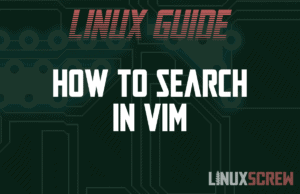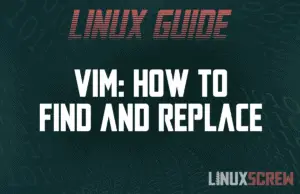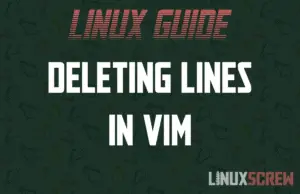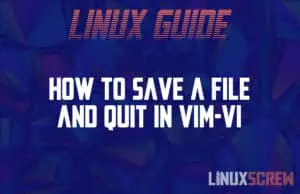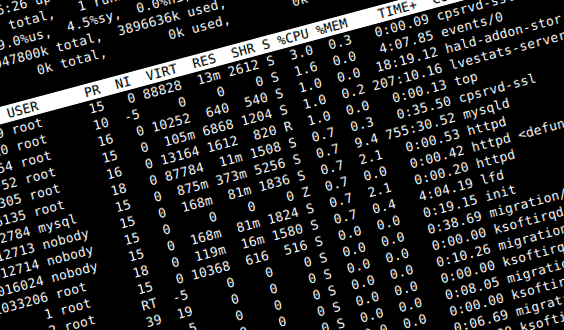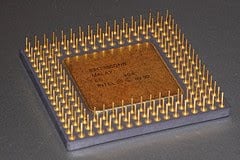Guide: Install and Use Docker on Ubuntu 20.04
This is an express tutorial on getting Docker up and running on Ubuntu 20.04 – Fast! Docker is a virtualization platform that has exploded in popularity due to its ease of use and low resource overheads. It is used to run applications inside containers, making them portable and easy to install – all of their dependencies and configuration can be kept separate even though they are being run on the same host – reducing the time it takes to configure your system and making sure applications … Read more

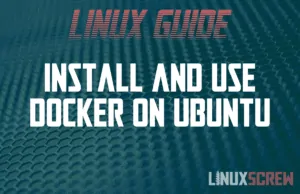
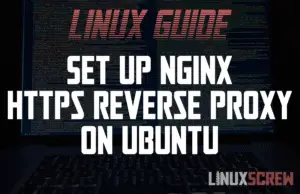
![Best Media Server Software for Linux [2021] 3 Best Media Server Software for Linux](https://cd.linuxscrew.com/wp-content/uploads/2020/12/Best-Media-Server-Software-for-Linux-300x194.png)
![Quickly and Easily Outlining Text in GIMP 2 [3 Easy Steps] 4 outline text in gimp 2](https://cd.linuxscrew.com/wp-content/uploads/2020/12/outline-text-in-gimp-2-300x194.png)