Installing/Upgrading VirtualBox Guest Additions on Linux Desktop/Server
This article will describe how to install or update VirtualBox Guest Additions in Linux, showing the commands you need to run. VirtualBox is a free, open source virtualization platform that allows you to create virtual machines that run on your Linux system. These virtual machines act just like their own self-contained computers, and can run other Linux distributions, or even other operating systems entirely, such as Windows, or MS-DOS. Virtual Machines – Hosts vs Guests In virtualization terminology, the Host is the computer that runs a virtual … Read more

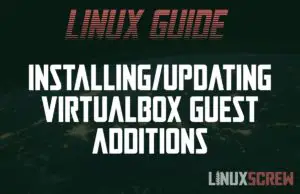
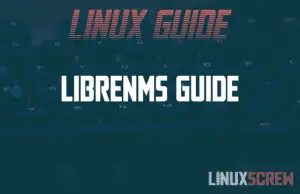
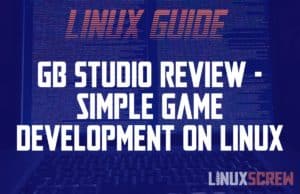
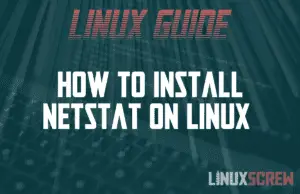
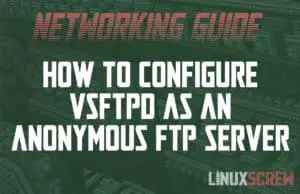
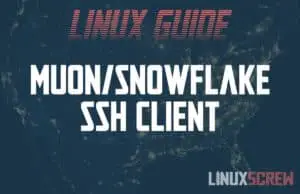
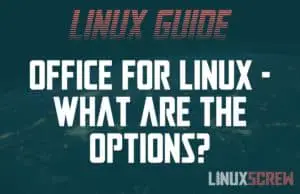
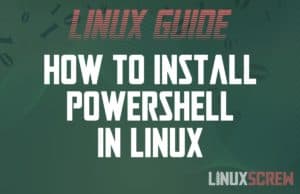
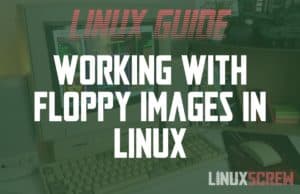
![Running Ubuntu in VirtualBox on Windows/Mac [Tutorial] 13 Running Ubuntu In VirtualBox](https://cd.linuxscrew.com/wp-content/uploads/2021/05/running-ubuntu-in-virtualbox-300x194.jpg)