How to Count Files in a Directory in Linux/Ubuntu
This tutorial will show you how to count the number of files/folders in a directory on Linux, both recursively and non-recursively. The wc Command The wc (word count) command counts lines and words. It’s useful here as we’ll use it to count the outputted lines from various tools which list the files in a directory or directories. The below examples will show you how to use the wc command to count files. If you want to know more about it, you can check out the full user manual by running: man … Read more

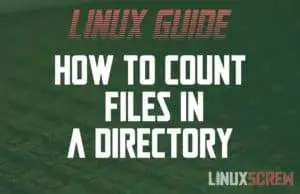
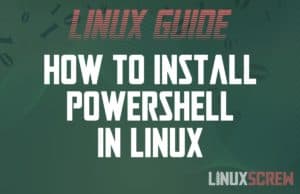
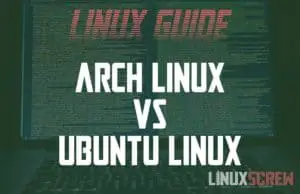
![Running Ubuntu in VirtualBox on Windows/Mac [Tutorial] 5 Running Ubuntu In VirtualBox](https://cd.linuxscrew.com/wp-content/uploads/2021/05/running-ubuntu-in-virtualbox-300x194.jpg)
![How To Fix Broken Packages in Ubuntu [Tutorial] 19 How To Fix Broken Packages in Ubuntu](https://cd.linuxscrew.com/wp-content/uploads/2021/02/How-To-Fix-Broken-Packages-in-Ubuntu-300x194.png)
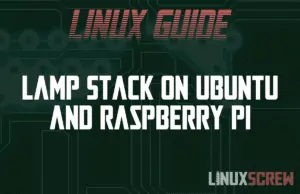
![Checking for Available Disk Space on Ubuntu [Guide] 34 check disk space in ubuntu](https://cd.linuxscrew.com/wp-content/uploads/2021/01/ubuntu-check-space-disk-300x194.png)
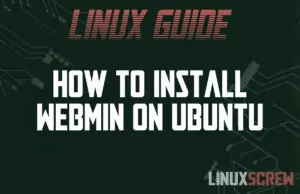
![How to Install Ubuntu Desktop [Beginner's Guide With Screenshots] 46 How to Install Ubuntu Desktop](https://cd.linuxscrew.com/wp-content/uploads/2021/01/How-to-Install-Ubuntu-Desktop-300x194.png)
![How to Update Ubuntu Linux [Server and Desktop] 70 Update Ubuntu Linux](https://cd.linuxscrew.com/wp-content/uploads/2020/12/Update-Ubuntu-Linux-300x194.png)