How To Fix Broken Packages in Ubuntu [Tutorial]
Package managers like apt are one of the big selling points of Linux operating systems and Ubuntu – a vast curated collection of software that can do just about anything, available with a few keypresses. A vetted and (usually) reliable source of great software to meet any task. However, when something can go wrong, eventually it will go wrong. A package may only partially install or conflict with something else in your system environment. Maybe an update is pushed out that breaks an installation. When this happens, Ubuntu has a few … Read more

![How To Fix Broken Packages in Ubuntu [Tutorial] 1 How To Fix Broken Packages in Ubuntu](https://cd.linuxscrew.com/wp-content/uploads/2021/02/How-To-Fix-Broken-Packages-in-Ubuntu-300x194.png)
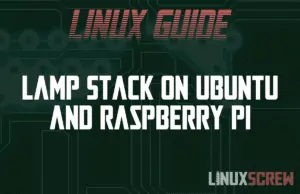
![touch Command in Linux and Bash [with Examples] 16 touch Command in Linux](https://cd.linuxscrew.com/wp-content/uploads/2021/02/touch-Command-in-Linux-300x194.png)

![How to Install & Use Bash (Linux Shell) on Windows 10 [Tutorial] 18 bash for windows](https://cd.linuxscrew.com/wp-content/uploads/2021/02/bash-for-windows-300x194.png)
![PHP strtotime() Function - Converting Text to Timestamp [With Examples] 30 PHP strtotime](https://cd.linuxscrew.com/wp-content/uploads/2021/02/PHP-strtotime-300x194.png)
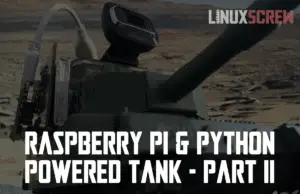
![Concatenating (Joining) Strings in JavaScript [3 Methods] 32 javascript string concatenation](https://cd.linuxscrew.com/wp-content/uploads/2021/02/javascript-string-concatenation-300x194.png)
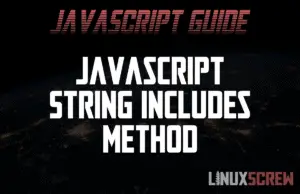
![Python isinstance Function, With Example [Guide] 34 Python isinstance Function](https://cd.linuxscrew.com/wp-content/uploads/2021/02/Python-isinstance-Function-300x194.png)