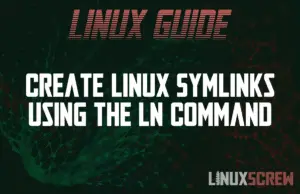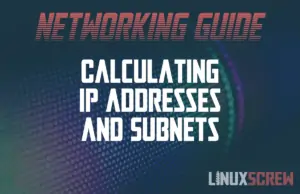Home »
How to Install Anaconda (Python & R) on Ubuntu
We like Python. Anaconda is a popular distribution of Python and the R programming languages, which includes package management and deployment tools, with hundreds of packages pre-installed. Anaconda is aimed at data scientists and people working with machine learning, but it’s useful for anyone. It has a quick and easy install process for Ubuntu, so here’s how to get up and running! Download the Anaconda installer Anaconda has various additions, and we want the Open Source (free!) individual edition, available from: https://www.anaconda.com/products/individual Scroll down and … Read more

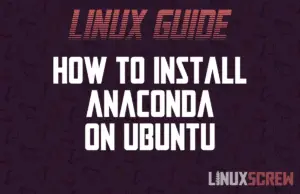
![How to Use The awk Command in Linux [With Examples] 8 awk command linux](https://cd.linuxscrew.com/wp-content/uploads/2021/01/awk-command-linux-300x194.png)
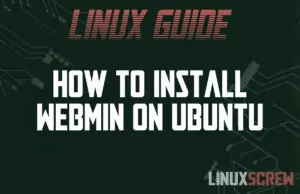

![COVID Vaccination Rate Notifier [Project] - Scraping and Displaying with Python 21 COVID Vaccination Rate Notifier](https://cd.linuxscrew.com/wp-content/uploads/2021/01/COVID-Vaccination-Rate-Notifier-300x194.png)

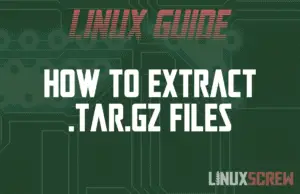
![fsck to Repair Linux File System Errors [4 Commmon Examples] 26 fsck to Repair Linux File System Errors](https://cd.linuxscrew.com/wp-content/uploads/2021/01/fsck-to-Repair-Linux-File-System-Errors-300x194.png)