Home »
Setting a Static IP Address on a Raspberry Pi [With Screenshots]
If you followed our article on how to SSH to your Raspberry Pi so that you can control it over a network, you might be tired of having to run the commands to find out what its current IP address is on your network. Most networks assign IP addresses dynamically, which means each device on the network is assigned an IP address from a pool of available IP addresses. The address for a specific device may change over time if it is rebooted or the address is automatically … Read more

![Setting a Static IP Address on a Raspberry Pi [With Screenshots] 1 Setting a Static IP Address on a Raspberry Pi](https://cd.linuxscrew.com/wp-content/uploads/2021/01/Setting-a-Static-IP-Address-on-a-Raspberry-Pi-300x194.png)
![Python String replace Method [With Examples] 2 Python String replace](https://cd.linuxscrew.com/wp-content/uploads/2021/01/Python-String-replace-300x194.png)
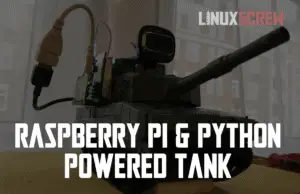
![Checking for Available Disk Space on Ubuntu [Guide] 7 check disk space in ubuntu](https://cd.linuxscrew.com/wp-content/uploads/2021/01/ubuntu-check-space-disk-300x194.png)
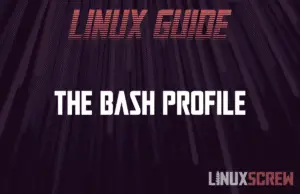
![Python range Function - How to Use It [With Examples] 9 Python range Function](https://cd.linuxscrew.com/wp-content/uploads/2021/01/Python-range-Function-300x194.png)
![How to Make a PHP Redirect to a Different Page [Quick & Easy] 10 How to Make a PHP Redirect](https://cd.linuxscrew.com/wp-content/uploads/2021/01/How-to-Make-a-PHP-Redirect-300x194.png)
![Find Command in Linux [With Useful Examples] 11 Find Command in Linux](https://cd.linuxscrew.com/wp-content/uploads/2021/01/Find-Command-in-Linux-300x194.png)
![How to Update Kali Linux [Quick Guide] 12 update Kali Linux](https://cd.linuxscrew.com/wp-content/uploads/2021/01/update-Kali-Linux-300x194.png)
![How to Install Kali Linux [Easy Guide] 13 Install Kali Linux](https://cd.linuxscrew.com/wp-content/uploads/2021/01/Install-Kali-Linux-300x194.png)