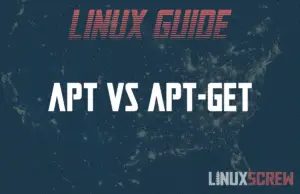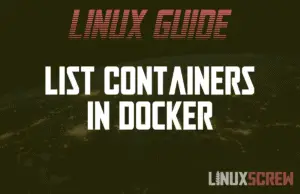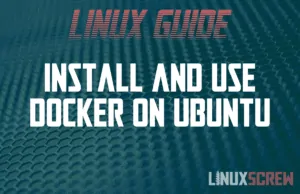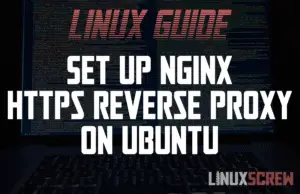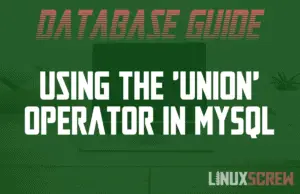Home »
Linux wget Command Guide [With Examples]
If you followed our Magic Mirror tutorial, you’d see the wget command was used to download some files. This tutorial explains how to use wget, a command-line tool for downloading (getting) files from the web, be it via HTTP, HTTPS, FTP, or FTPS. Use it to download files from the internet from the Linux shell, call it from Bash scripts – it’s simple and versatile and doesn’t require user interference once started so that it can run in the background. Syntax wget [OPTIONS]… [ URLS ]… … Read more

![Linux wget Command Guide [With Examples] 1 Linux wget Command](https://cd.linuxscrew.com/wp-content/uploads/2020/12/Linux-wget-Command-300x194.png)
![RAID 0, RAID 1, RAID 5 & RAID 10 Explained [With Images] 2 RAID 0, RAID 1, RAID 5 & RAID 10 Explained](https://cd.linuxscrew.com/wp-content/uploads/2020/12/RAID-0-1-5-10-Explained-300x194.png)

![Debian vs Ubuntu Linux [Easy to Digest Comparison] 4 Debian vs Ubuntu](https://cd.linuxscrew.com/wp-content/uploads/2020/12/Debian-vs-Ubuntu-300x194.png)
![How to Use the Dig Command [With Examples] 5 How to Use the Dig Command](https://cd.linuxscrew.com/wp-content/uploads/2020/12/How-to-Use-the-Dig-Command-300x194.png)