Home »
The Linux Shutdown (& Reboot) Command
The shutdown command in Linux shuts down your computer safely. All users and processes will be notified, and processes are given the chance to exit safely. The shutdown command can also reboot and bring the system to other power levels. Syntax shutdown [OPTION]… TIME [MESSAGE] Options Here are the available options for the shutdown command, straight from the manual: Option Description -r Requests that the system be rebooted after it has been brought down. -h Requests that the system be either halted or powered off after it … Read more

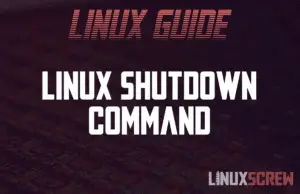
![Best Media Server Software for Linux [2021] 2 Best Media Server Software for Linux](https://cd.linuxscrew.com/wp-content/uploads/2020/12/Best-Media-Server-Software-for-Linux-300x194.png)
![How to Check if a File or Directory Exists in Bash [+ Examples] 3 bash check if file exists](https://cd.linuxscrew.com/wp-content/uploads/2020/12/bash-check-if-file-exists-300x194.png)
![Building a Python Script to Resize & Watermark Images [Code Included] 4 Building a Python Script to Resize Watermark Images](https://cd.linuxscrew.com/wp-content/uploads/2020/12/Building-a-Python-Script-to-Resize-Watermark-Images-300x194.png)
![Guide to Foreign Key Constraints in MySQL and MariaDB [With Examples] 5 Guide to Foreign Key Constraints in MySQL](https://cd.linuxscrew.com/wp-content/uploads/2020/12/Guide-to-Foreign-Key-Constraints-in-MySQL-300x194.png)
![Quickly and Easily Outlining Text in GIMP 2 [3 Easy Steps] 6 outline text in gimp 2](https://cd.linuxscrew.com/wp-content/uploads/2020/12/outline-text-in-gimp-2-300x194.png)
![Python "while" Loops [with Examples] 8 python while loops](https://cd.linuxscrew.com/wp-content/uploads/2020/12/python-while-loops-300x194.png)
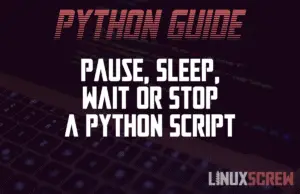
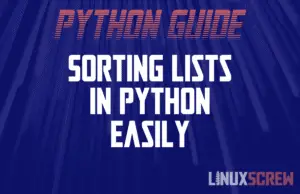
![Python: Find in a List and Return Values [using 'filter'] 11 Python Find in a List and Return Values](https://cd.linuxscrew.com/wp-content/uploads/2020/12/Python-Find-in-a-List-and-Return-Values-300x194.png)