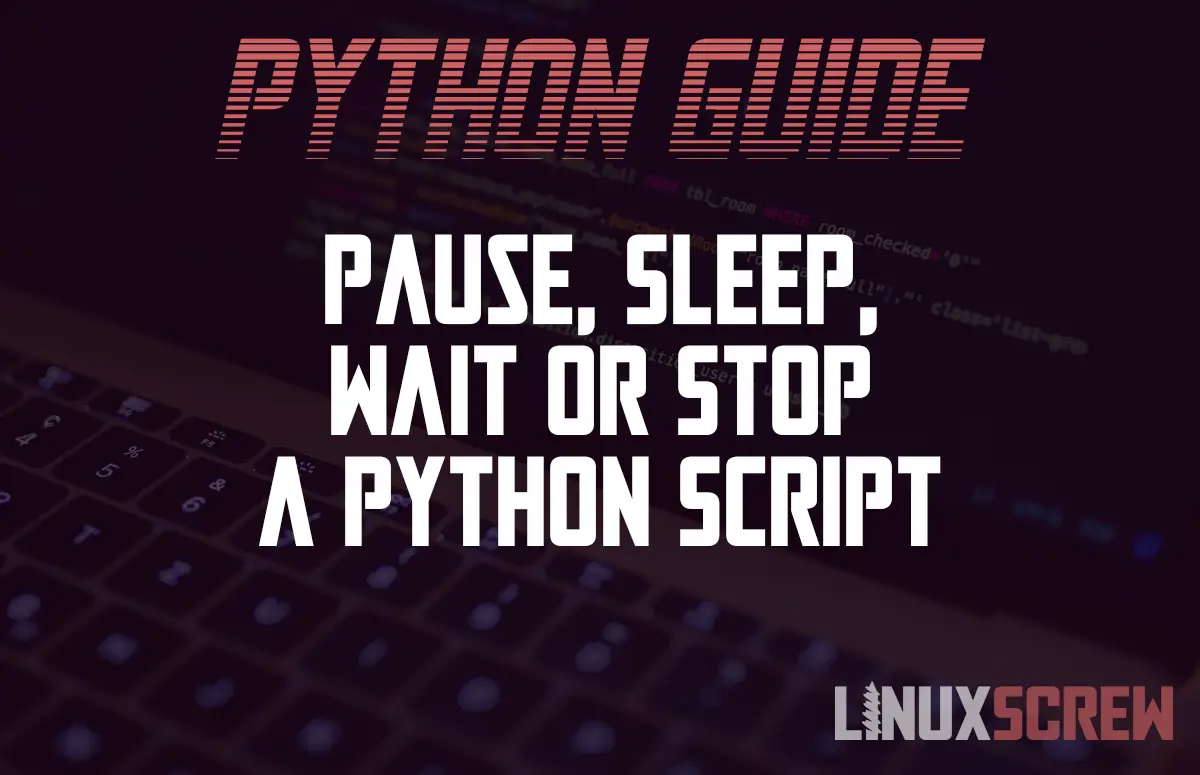There is a useful function in Python called ‘sleep()’. It’s part of the ‘time’ module and allows you to pause, sleep, wait, or stop a Python script or application.
Python can be used to make useful command-line tools to streamline your workflow, but sometimes you need to wait for the user, or for a pre-defined amount of time.
For example, you may want to prompt the user to press a key when they have finished reading instructions or give them time to override a default action.
Pausing a Python Program by Waiting for User Input
This code snippet will wait until the user presses the enter Key.
print("Very important program output")
input("Press ENTER to continue.")
print("More very important program output")
Note that:
- The code will run, wait for the user to press ENTER, and then continue running – in this case, it’s just printing text before and after the wait
- input() will accept any input and is usually used for accepting user input to a variable
- However, we’re using it to wait as it will only complete executing once the ENTER key is pressed, allowing the code following it to continue
- As the result of input()* isn’t assigned to a variable, it’s discarded
Pausing for a Duration of Time using the time.sleep() Method
If you want to wait for a specified duration or number of seconds, you can use the sleep function from Python’s time module.
import time # Import the time module
print("Very important program output")
print('Before Pause: %s' % time.ctime())
time.sleep(6.6) # Pause 6.6 seconds
print('After Pause: %s' % time.ctime())
print("More very important program output")
- time.sleep(seconds) will pause execution for the given number of seconds
- The time module must be imported first using import time
- To show that things were paused for the correct duration, the result of the time.ctime() method was printed before and after time.sleep()
- time.ctime() will return the current local time when it is run
Conclusion
Computers execute code very, very quickly – If you’re building interactive apps you’ll need to pause every now and then to let the user catch up!