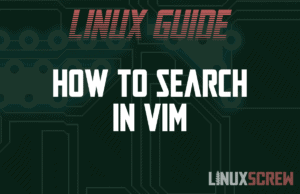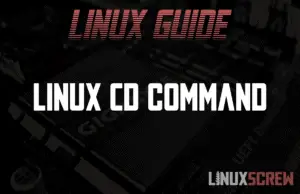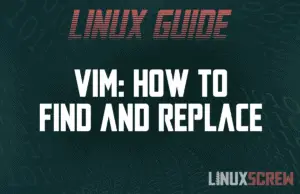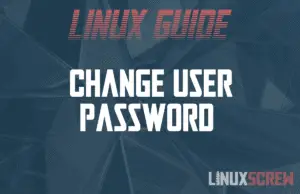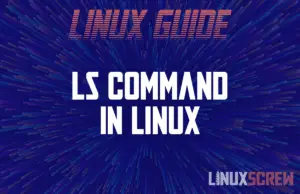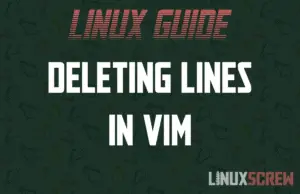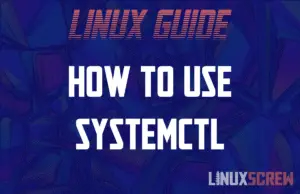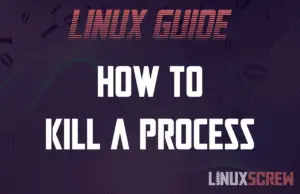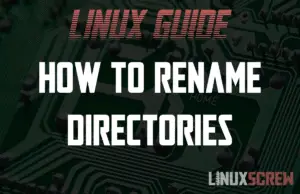Home »
How to Search in Vim Text Editor
This article explains how to search for words and expressions using Vim. Vim is ubiquitous, some tips and tricks can help you in everyday work life. So! Let’s explore simple searching, with Vim. Find a string Starting in normal mode, press forward-slash (/). Type in the string you’re looking for, and press enter. Press n to find the next occurrence. Once you reach the bottom, Vim loops back to the top. Reverse Search If you want to find all previous occurrences of a word, use … Read more