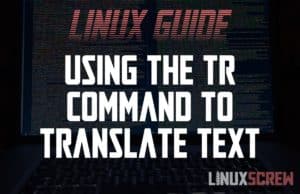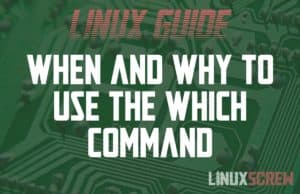Home » Linux
HEREDOC (Here Documents) in Bash and Linux Shell – Tutorial
This article will show you how to use a Heredoc (Here Document) in Bash/Shell scripts to work with multi-line text. Heredocs are most useful for accepting multi-line input- the user can enter a line of text, press enter, then enter the next line, and so on. It can also be used to define multi-line text in scripts. It can also send multiple commands into an interactive program – this will be shown in the examples later. The examples in this article will work in both … Read more

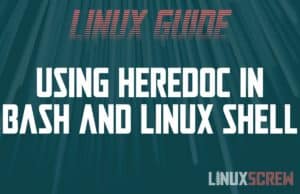
![Check Disk Health in Linux/Ubuntu [How To / Guide] 2 Linux Check Disk](https://cd.linuxscrew.com/wp-content/uploads/2021/07/linux-check-disk-feature-300x194.jpg)
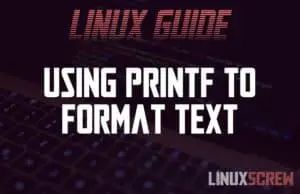
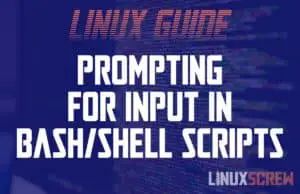
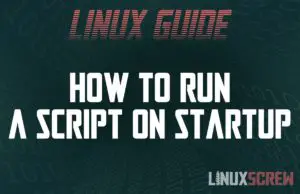
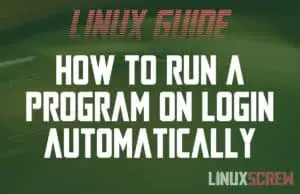
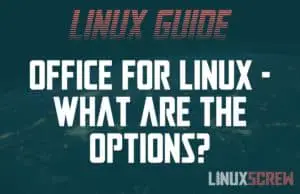
![How To Run Commands in the Background [Linux/Ubuntu] 8 Linux Ubuntu Run Command in Background](https://cd.linuxscrew.com/wp-content/uploads/2021/07/linux-run-command-in-background-feature-300x194.jpg)