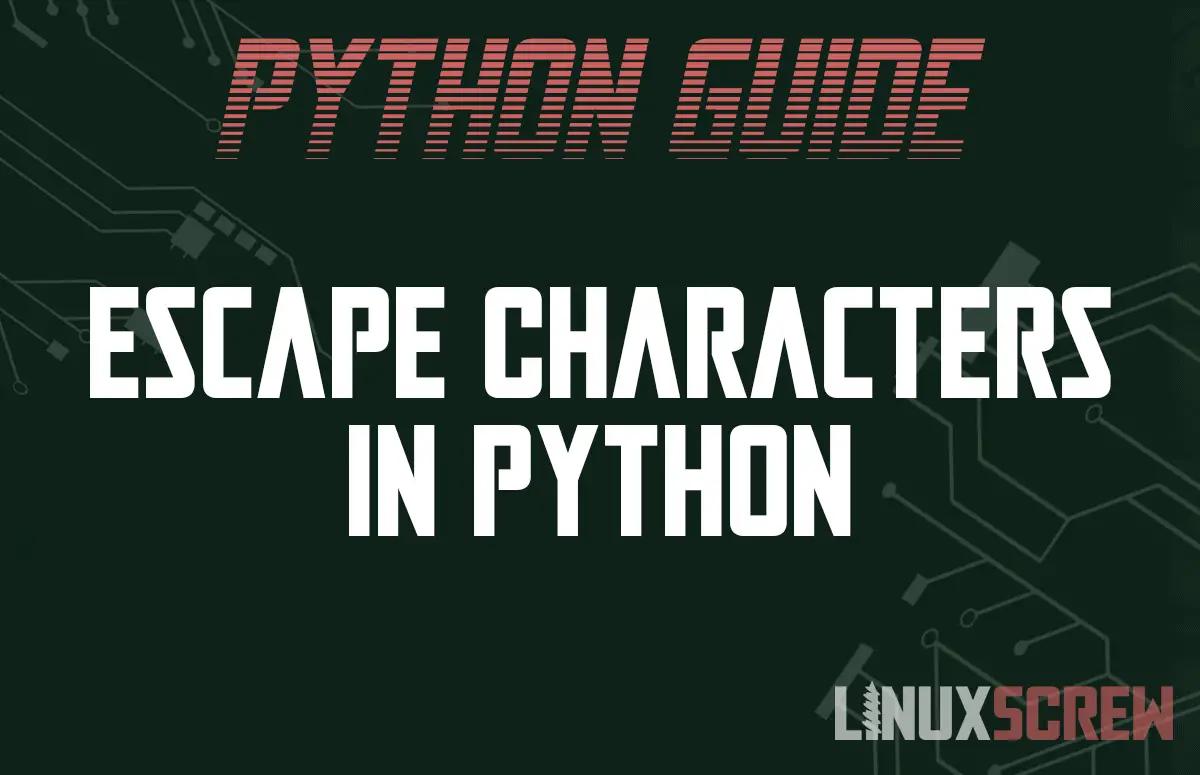Every programming language has special characters that trigger certain behaviors in your code – and Python is no exception.
These characters cannot be used in strings (as they are reserved for use in your code) – and must be “escaped” to tell the computer that the character should just be treated as a regular piece of text rather than something that needs to be considered while the code is being executed.
Escaping Special Characters with ‘\’ (Backslash)
The escape character in Python (and a few other programming languages) is the standard backslash. Placing a ‘\’ in front of one of these special or reserved characters will tell Python to just treat it as text, ensuring your code is valid and behaves as you’d expect.
Example
The easiest way to demonstrate what can happen when you use special characters in a string without escaping them is to use double quotes:
test = "To quote a great philosopher - "It's Tricky"" print test
If you try to run this you’ll get something like:
SyntaxError: invalid syntax
…because the quotes in the text we want to display are pre-maturely terminating the string and creating invalid code.
To get around this, we add some backslashes to the double quotes we only want to display as part of the text:
test = "To quote a great philosopher - \"It's Tricky\"" print test
Single quotes are not considered special characters in this sentence as the string is defined using double-quotes. If the string was defined by containing it within single quotes, the single quote in it’s would need to be escaped instead of the double-quotes.
List Of Character Escape Sequences
Below is a list of Characters in Python with escape character sequences. Many of these you will likely never encounter – so the common ones are marked.
| Escaped Character | Outputted Text | Common Usage |
|---|---|---|
| \\ | \ | \ |
| \’ | ‘ | ‘ |
| \” | “ | “ |
| \newline | Ignored | |
| \a | ASCII BELL BEL | |
| \b | ASCII BACKSPACE BS | |
| \f | ASCII FORMFEED FF | |
| \n | ASCII LINEFEED LF | New Line |
| \r | ASCII CARRAIGE RETURN CR | New Line (Older Operating Systems) |
| \t | ASCII HORIZONTAL TAB TAB | tab |
| \v | ASCII VERTICAL TAB VT | |
| \ooo | ASCII OCTAL | |
| \xhh | ASCII HEX | |
| \N{NAME} | UNICODE CHARACTER {NAME} | |
| \0 | NULL | |
| \uhhhh | 16 BIT UNICODE CHARACTER | |
| \uhhhhhhhh | 32 BIT UNICODE CHARACTER |
Conclusion
If you have code that won’t execute due to syntax errors and can’t find the cause, comb through your strings and user input and make sure it’s all properly escaped! It’s a common cause of code issues and issues with special characters can easily fly under the radar when debugging.