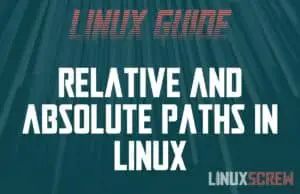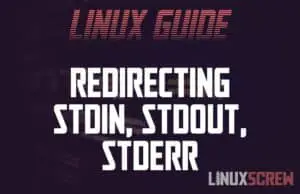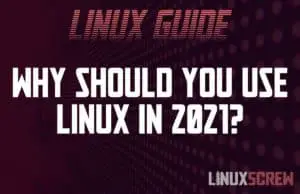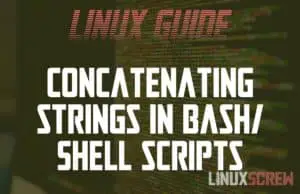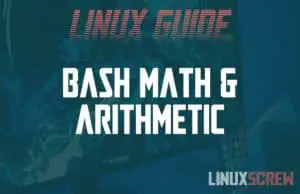Home » Linux
Linux diff – How to Show Differences and Make Patches, With Examples
The diff command is an easy way to compare files or directories from the Linux shell. This article will show you how to use it, with some examples of common usage. The diff command performs a line-by-line comparison of two files or directories and outputs the differences between them. Why would you want to compare files or directories? You might have two files with the same name that look similar and want to see the difference between them. Comparing changes to the programming code in a project you’re … Read more

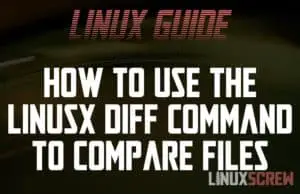
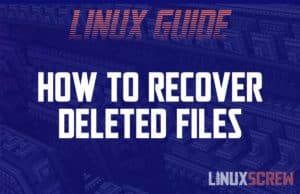
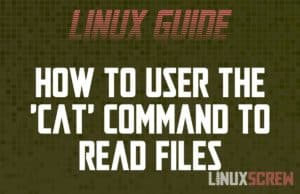
![Running Ubuntu in VirtualBox on Windows/Mac [Tutorial] 13 Running Ubuntu In VirtualBox](https://cd.linuxscrew.com/wp-content/uploads/2021/05/running-ubuntu-in-virtualbox-300x194.jpg)