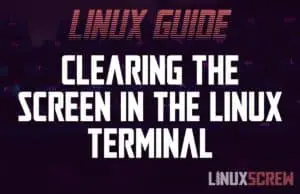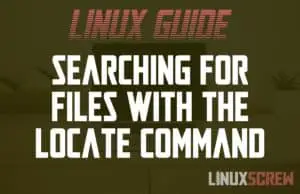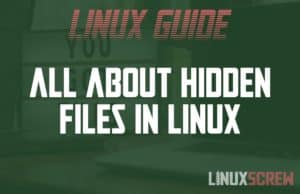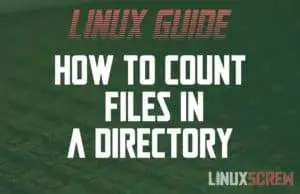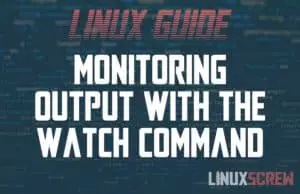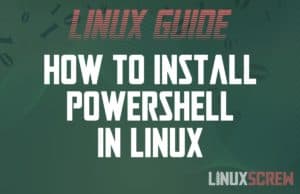Home » Linux
How to Set/Change the Date/Time in Linux
This simple tutorial will show you how to view, set, or update the time and date on your Linux system. You may also want to check out our article on changing the timezone in Linux. Find out the Current Time and Date Before you change the time and date, it’s worth checking what it’s currently set to – it may already be correct! The following command will display information about the time and timezone as it is currently set on your system: timedatectl The returned … Read more

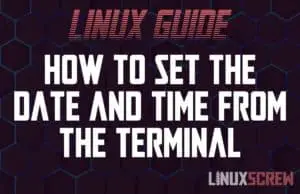
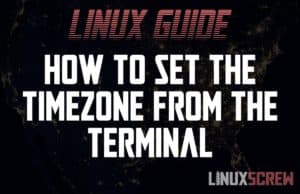
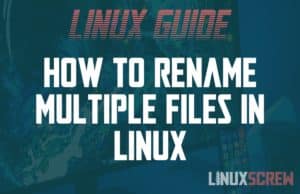
![Linux man Command and Man Pages [Explanation/Examples] 4 Linux man Command](https://cd.linuxscrew.com/wp-content/uploads/2021/08/linux-man-command-feature-300x194.jpg)