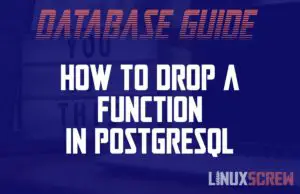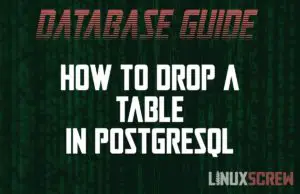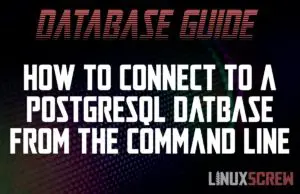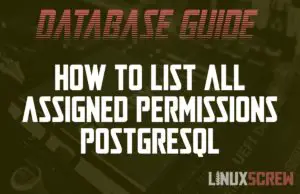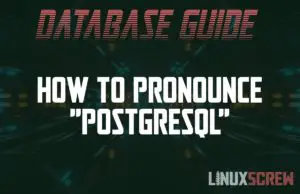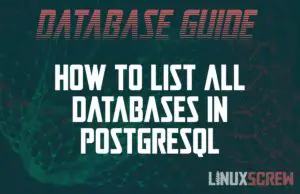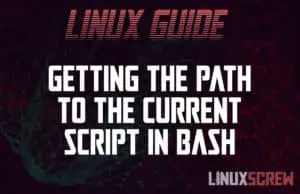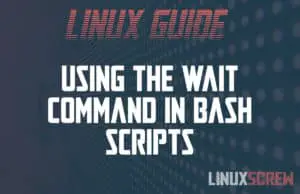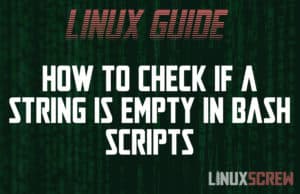How to Drop/Delete a Stored Function in PostgreSQL
This article will show you how to drop/delete a stored function from a PostgreSQL database. In PostgreSQL, a stored function is a user-definable set of database queries that can be called by name, allowing for easy code re-use. Unlike stored procedures, stored functions require a return value, so they are usually used for calculating values for display, storage, or for further use. Before you Delete a Function from your Database… There are a few things you should do before you remove a stored function from … Read more