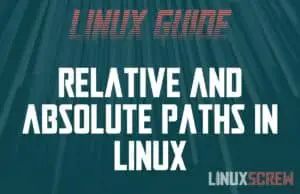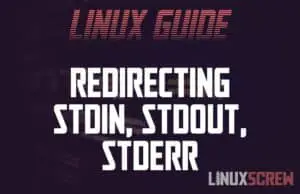Home »
PHP Validator – Safely Checking Your PHP Code Syntax Quickly and Easily
This is a quick “now you know” article showing you how to validate your PHP code using PHP from the command line instead of using an online PHP validator. Online PHP Validators So, you’ve got some PHP code, and you want to check that it’s valid—a pretty common scenario. Maybe there’s a bug in it you can’t find; maybe your web host doesn’t allow you to view errors to debug. You probably just search for ‘PHP Validator’ and paste your code into the text box on … Read more

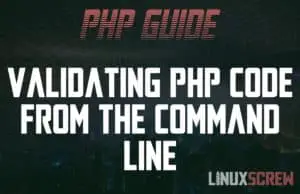
![Restarting the Network in Ubuntu [Instructions/Example] 2 Restart Network Ubuntu](https://cd.linuxscrew.com/wp-content/uploads/2021/05/restart-network-ubuntu-300x194.jpg)
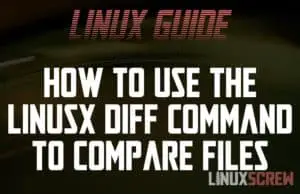
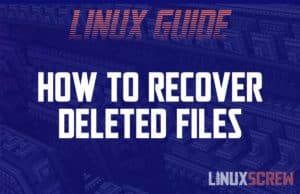
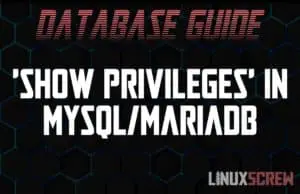
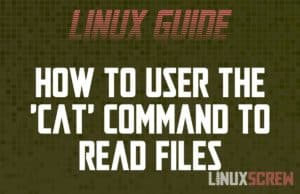
![Running Ubuntu in VirtualBox on Windows/Mac [Tutorial] 17 Running Ubuntu In VirtualBox](https://cd.linuxscrew.com/wp-content/uploads/2021/05/running-ubuntu-in-virtualbox-300x194.jpg)