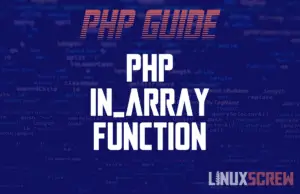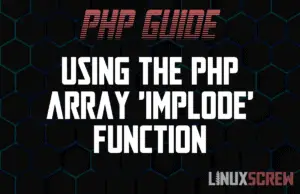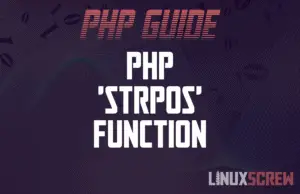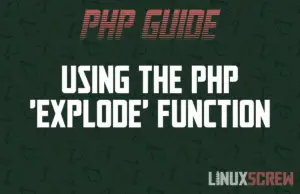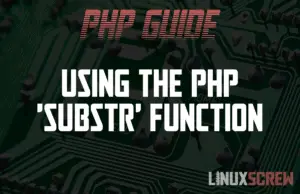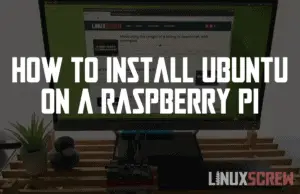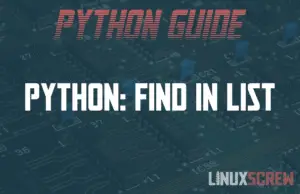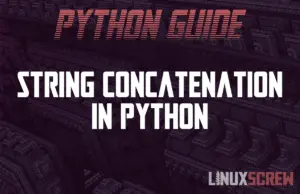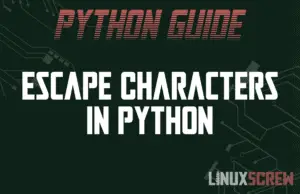Home »
PHP in_array Function: Check Array Values Exist
The PHP in_array() function allows you to check for the presence of a value in an array, and take an option based on this result. Syntax in_array ( $needle , $haystack [, $strict = FALSE ] ) Note That: $needle can be a variable of any type (string, number, date, etc) $haystack should be an array (see here, here, and here for more about arrays) $strict is optional, and will ensure that the type of values is also compared when checking whether $needle is present If $strict is FALSE (the default behavior), the number … Read more