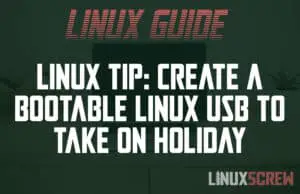Home » Linux
LibreNMS: What is it and how does it work?
This article covers the LibreNMS network monitoring tool, from installation and configuration to features and usage. Introduction to LibreNMS LibreNMS is a powerful open-source network monitoring solution that can be used to monitor devices and services on your network. It offers a wide range of features, including support for a variety of protocols, performance monitoring, alerts, and more. LibreNMS is easy to install and configure, and it can be used on a variety of platforms. In this guide, we will cover the basics of LibreNMS, … Read more

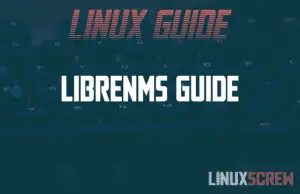
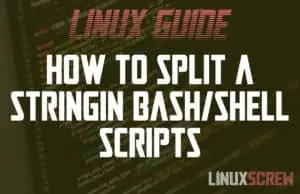
![Use wc to Count the Characters/Words/Lines [Linux/Bash] 3 Bash wc command count words](https://cd.linuxscrew.com/wp-content/uploads/2022/08/Bash-wc-command-count-words-300x194.jpg)
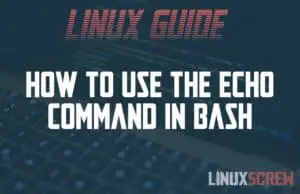
![How to Use while Loops in Bash/Shell Scripts [Examples] 5 Bash while Loops](https://cd.linuxscrew.com/wp-content/uploads/2022/08/Bash-while-Loops-300x194.jpg)
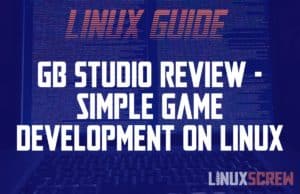
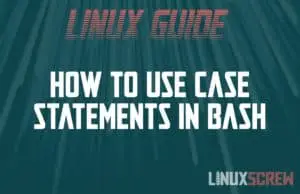
![Pop!_OS on the Raspberry Pi [Review] 8 Pop!_OS Raspberry Pi Review](https://cd.linuxscrew.com/wp-content/uploads/2022/05/pop-pi-300x194.jpg)