Linux man Command and Man Pages [Explanation/Examples]
This article describes the purpose and usage of the man command in Linux and other Unix-like operating systems. Linux is a highly modular operating system, consisting of the core operating system (the Linux Kernel) and a collection of software packages that add functionality to it. These packages are generally individually maintained. Thus, each computer system will have different packages depending on what the user requires their system to do (for example, a graphic designer will have some drawing tools installed, whereas someone writing a novel may instead … Read more

![Linux man Command and Man Pages [Explanation/Examples] 1 Linux man Command](https://cd.linuxscrew.com/wp-content/uploads/2021/08/linux-man-command-feature-300x194.jpg)
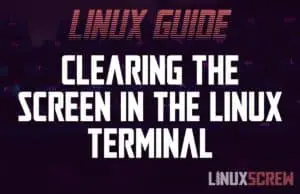
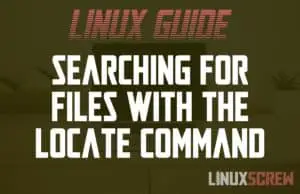
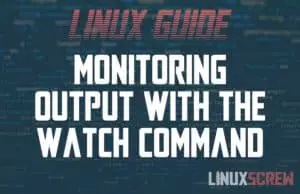
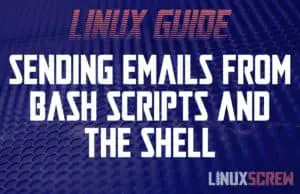
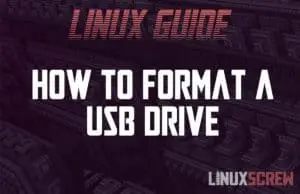
![Mount a USB Stick/Drive in Linux [HowTo, Tutorial] 10 Mount a USB Drive in Linux](https://cd.linuxscrew.com/wp-content/uploads/2021/06/mount-usb-drive-feature-300x194.jpg)
![tee Command in Linux - Split Shell Output [Examples] 11 Linux tee Command](https://cd.linuxscrew.com/wp-content/uploads/2021/06/linux-tee-feature-300x194.jpg)
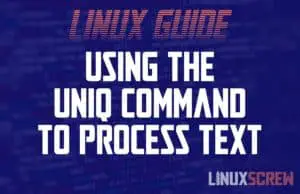
![Delete Files Older Than X Days/Hours in Bash [Examples] 13 Bash Deleting Files Older Than X](https://cd.linuxscrew.com/wp-content/uploads/2021/05/bash-delete-files-older-than-feature-300x194.jpg)