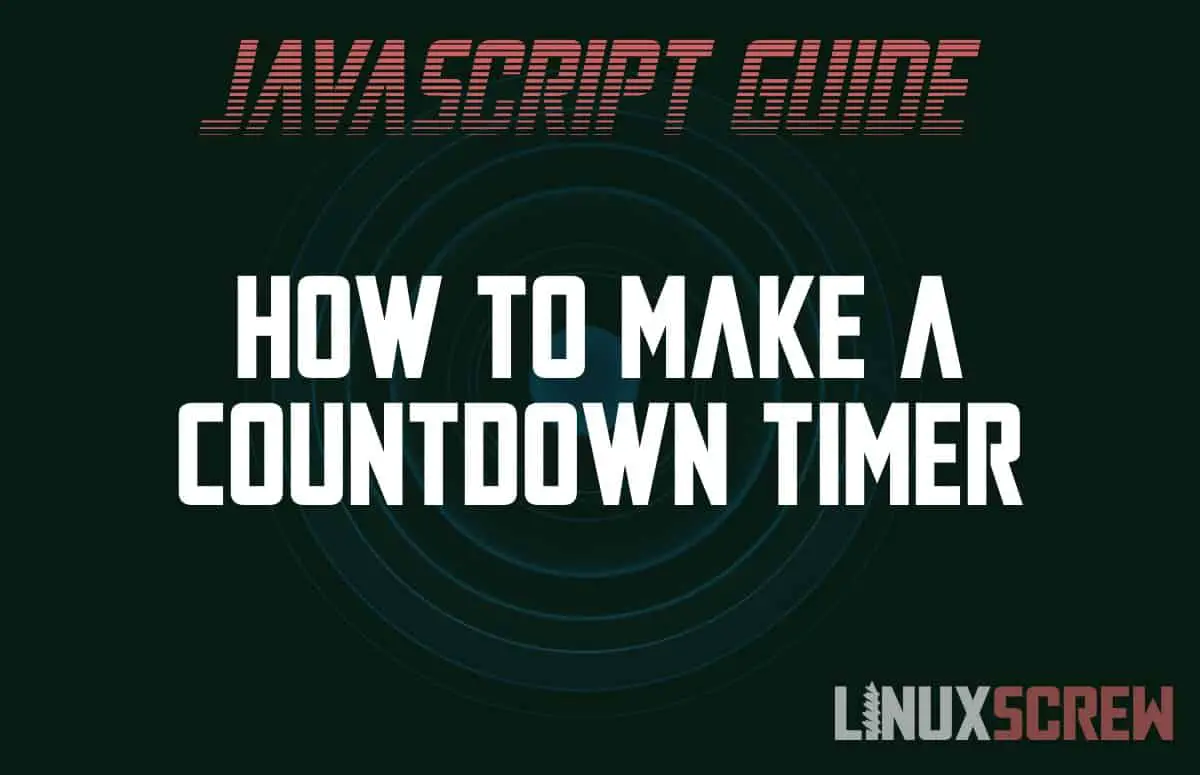This tutorial will demonstrate how to create a countdown timer in JavaScript, including a function you can copy and paste into your own code.
The below code will break down creating a function which calculates the time until a certain future time, and how to run it repeatedly to affect a count down timer.
Getting the time remaining until a certain date/time
The below function will calculate the days, hours, minutes, and seconds to a target date:
function timeToTarget(countdownString){
// Convert the string which specifies the target to count down to to a Date object
let targetDate = new Date(countdownString).getTime();
// Get the current time
let now = new Date().getTime();
//The getTime() method gets a millisecond representation of the time since January 1st, 1970
//Get the difference between the two
let difference = targetDate - now;
// Calculate the days, hours, minutes, seconds difference between the times
days = Math.floor(difference / (1000 * 60 * 60 * 24));
hours = Math.floor(difference / (1000 * 60 * 60));
minutes = Math.floor(difference / (1000 * 60));
seconds = Math.floor(difference / 1000);
// Calculate the result
// As each of the above is the total days, hours, minutes, seconds difference, they need to be subtracted so that they add up to the correct total
let result = {
days: days,
hours: hours - days * 24,
minutes: minutes - hours * 60,
seconds: seconds - minutes * 60,
};
// Log the result so we can check that the function is working
console.log(result);
// Return the result so that it can be used outside of the function
return result;
}
Counting Down with setInterval()
The JavaScript setInterval() method calls a given function repeatedly, with a fixed time delay between runs:
setInterval(function(){
// Code to execute repeatedly here
}, 1000);
Above, the function timeToTarget() is called every second (1000 milliseconds).
Displaying the Countdown
To display the results of the countdown on a web page, a HTML element is required:
<div id="countdown-display"></div>
The following JavaScript can then be used to write the countdown information to the HTML element:
document.getElementById("countdown-display").innerHTML =
'<div>' + result.days + '<span>Days</span></div>' +
'<div>' + result.hours + '<span>Hours</span></div>' +
'<div>' + result.result + '<span>Minutes</span></div>' +
'<div>' + result.seconds + '<span>Seconds</span></div>';
Putting It All Together
Finally, the date/time to countdown to needs to be specified as a string – this data could come from a date picker or other user input, or from a database:
var countdownString = "Feb 7, 2023 19:30:00";
Putting it all together, a working countdown timer!
var countdownString = "Feb 7, 2023 19:30:00";
function timeToTarget(countdownString){
let targetDate = new Date(countdownString).getTime();
let now = new Date().getTime();
let difference = targetDate - now;
days = Math.floor(difference / (1000 * 60 * 60 * 24));
hours = Math.floor(difference / (1000 * 60 * 60));
minutes = Math.floor(difference / (1000 * 60));
seconds = Math.floor(difference / 1000);
let result = {
days: days,
hours: hours - days * 24,
minutes: minutes - hours * 60,
seconds: seconds - minutes * 60,
};
console.log(result);
return result;
}
setInterval(function(){
let result = timeToTarget(countdownString);
document.getElementById("countdown-display").innerHTML =
'<div>' + result.days + '<span> Days</span></div>' +
'<div>' + result.hours + '<span> Hours</span></div>' +
'<div>' + result.minutes + '<span> Minutes</span></div>' +
'<div>' + result.seconds + '<span> Seconds</span></div>' +
'<div><span>Until </span>' + countdownString + '</div>';
}, 1000);