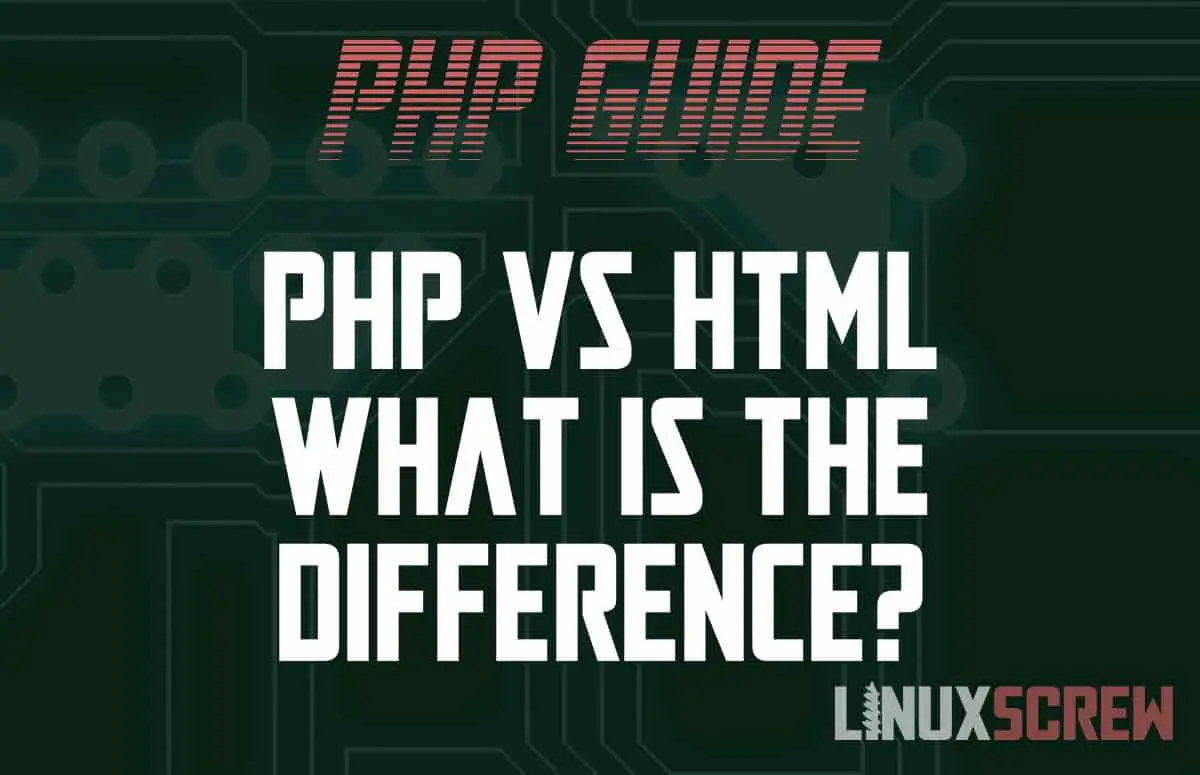This article will explain the difference between PHP and HTML and outline which you should use for your project (probably both – and I’ll explain why).
If by the end of this article you’re still trying to navigate your way through the different web programming languages, check out these other explainers:
jQuery vs. JavaScript – Differences? Which is Better?
PHP vs. JavaScript – The Best Choice For Your Project
TypeScript Vs. JavaScript – What’s the Difference & Which Should You Use?
MySQL vs. MariaDB vs. MongoDB vs. PostgreSQL vs. SQLite vs. MS SQL – Which to Choose?
What is HTML?
HTML is the HyperText Markup Language
As it says in the name – is a markup language – it lays out information on the screen. It does not perform any logical processing.
Consider HTML to be like the monitor attached to a computer – it doesn’t think; it just lays things out on the screen (or in the case of HTML, a browser reads the markup language and lays it out on the screen).
HTML is presented as a static file to the web browser, which then displays the contents. Interactive elements can be added to HTML with the use of JavaScript.
What is PHP?
PHP: Hypertext Preprocessor.
It’s a recursive initialism that contains its own name, just to make things confusing for you.
PHP is a processing language – it can search, calculate, and do things based on logical conditions.
Consider PHP the computer to which the monitor is attached to. It does the thinking, then outputs the data as HTML to display to the user.
PHP can output data in any format – but the most comment is as HTML documents which web browsers can then read over the internet.
This allows PHP to be used to generate HTML pages containing data retrieved from a database or generated according to user input.
Different Tools in the Same Toolbox
If you’re building a page that doesn’t change, doesn’t accept input, and just displays things, you can build it with just HTML.
An example of this is a page containing your contact details that you host on a website where people can look you up. The details don’t change often, so you just have a simple HTML page that you edit periodically to keep it updated.
If, on the other hand, you’re building an application that retrieves, calculates, or modifies data, you might choose to use PHP for all of that. You’ll still be using HTML as well, of course – it’s required for displaying the content generated by your PHP code in a web browser.
An example of this would be a shopping list application that allows the user to add and remove items from the list. PHP could be used to access a database of the shopping list items, generating the HTML for a page to add/remove items from the list. As the shopping list changes frequently, this would be easier to use than re-write the raw HTML every time the list changes.