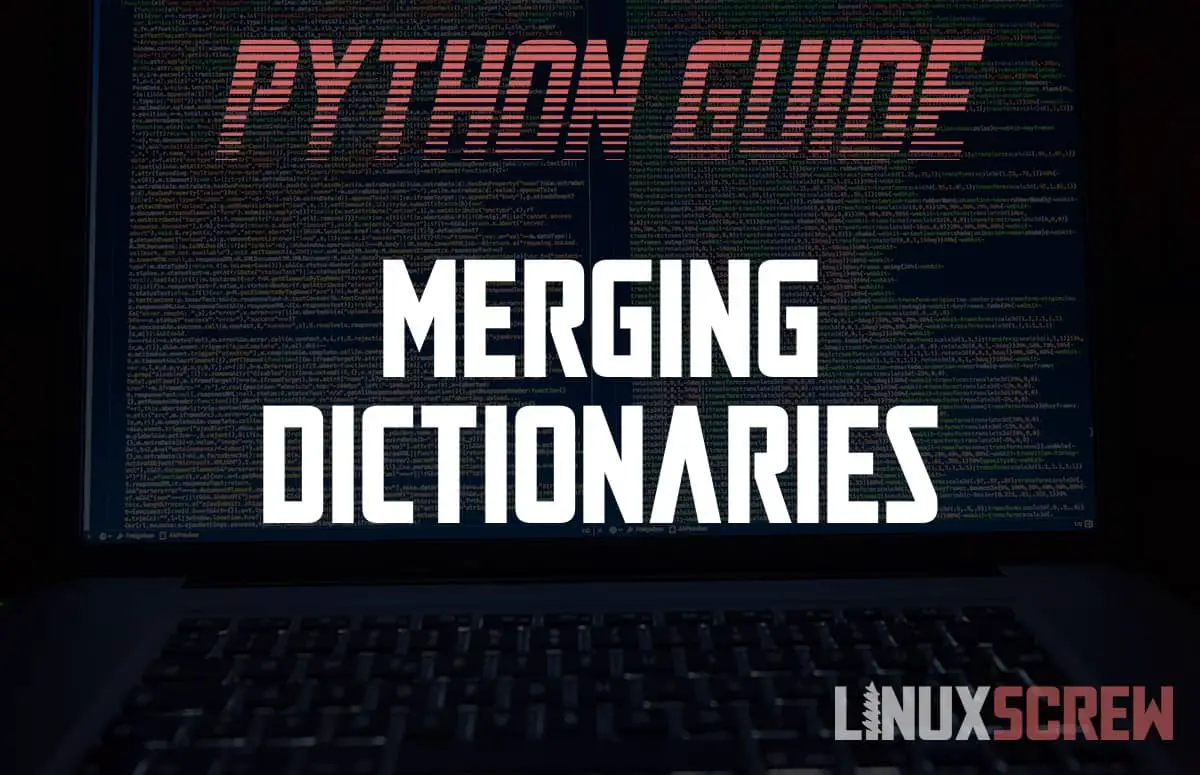This article will show you the simplest ways to merge two or more dictionaries in the Python programming language.
Note that the code examples in this article are written for Python version 3 – and will not work with Python version 2!
What is a Dictionary in Python?
We’ve covered what dictionaries are in our article here.
As there are a couple of ways to merge multiple dictionaries in Python, we’ve put together this article separately to make sure we’ve got everything covered!
Merging/Joining Using Dictionary Union Operator (Python 3.9 and Up)
New to Python 3.9, the dictionary union operator lets you merge two dictionaries in a single line. It’s super convenient and is the best way to merge two dictionaries in newer releases of Python.
Python Dictionary Union Operator Syntax
Here’s the syntax for the new dictionary union operator:
mergedDict = dict1 | dict2
Note that:
- The | (pipe) character acts as the union operator when placed between two dictionaries
- When a | is placed between two dictionary variables or values, the statement formed will return a new dictionary containing the values of both
- You can chain union operator statements to join more than two dictionaries conveniently.
- This is better demonstrated than explained – see the examples below for how it works.
Example – Merging Two Dictionaries
Below, two dictionaries, each describing the attributes of the same cat, are merged into a single resulting dictionary using the dictionary union operator:
myDictionary = {
"name": "Fred",
"animal": "cat",
"colour": "red",
"age": 3
}
myOtherDictionary = {
"size": "small",
"temperament": "angry",
"claws": "sharp"
}
mergedDictionary = myDictionary | myOtherDictionary
print(mergedDictionary)
The above will print the merged dictionary:
{
"name": "Fred",
"animal": "cat",
"colour": "red",
"age": 3,
"size": "small",
"temperament": "angry",
"claws": "sharp"
}
Example – Chaining to Merge More than Two Dictionaries
Multiple dictionary union operations can be chained together to merge as many dictionaries as is required:
myDictionary = {
"name": "Fred",
"animal": "cat",
"colour": "red",
"age": 3
}
myOtherDictionary = {
"size": "small",
"temperament": "angry",
"claws": "sharp"
}
myThirdDictionary = {
"eyes": "blue",
"teeth": "also sharp"
}
mergedDictionary = myDictionary | myOtherDictionary | myThirdDictionary
print(mergedDictionary)
Above, three dictionaries are merged by simply adding another union operator to the statement, which creates the merged dictionary.
Unpacking/Enumerating (Python 3.5 and Up)
If you aren’t yet on the latest version of Python 3, you can unpack/enumerate the dictionaries to be merged using the ** statement. This will expand the contents of a given dictionary. By wrapping this statement in a new dictionary, a dictionary containing the values of each unpacked dictionary will be created.
Unpacking to Merge Dictionaries Syntax
Merging dictionaries by unpacking them using the ** statement looks like this:
mergedDict = {**dict1, **dict2}
Example – Merging Two Dictionaries by Unpacking
And here it is in action:
myDictionary = {
"name": "Fred",
"animal": "cat",
"colour": "red",
"age": 3
}
myOtherDictionary = {
"size": "small",
"temperament": "angry",
"claws": "sharp"
}
mergedDictionary = {**myDictionary, **myOtherDictionary}
print(mergedDictionary)
Example – Merging Multiple Dictionaries by Unpacking
Like the union operator, unpacking dictionaries to merge them is not limited to just two dictionaries:
myDictionary = {
"name": "Fred",
"animal": "cat",
"colour": "red",
"age": 3
}
myOtherDictionary = {
"size": "small",
"temperament": "angry",
"claws": "sharp"
}
myThirdDictionary = {
"eyes": "blue",
"teeth": "also sharp"
}
mergedDictionary = {**myDictionary, **myOtherDictionary, **myThirdDictionary}
print(mergedDictionary)
Dictionaries are Ordered
As of Python version 3.7, dictionaries are ordered – the items in them are sequenced in the order they are added.
Thus, when merging dictionaries, the items from the first dictionary will appear first, followed by items from the second, etc.
Conflicts
The merge operations above will overwrite existing values in the order of appearance. A value with the same key in a dictionary in the merge operation will be overwritten by a value at the same key in a subsequent dictionary.
Why Not Use the update() Method?
We’ve covered appending new values to a dictionary using the update() method here – so why not use it?
The update() method will alter the dictionary it is called from, adding the items from another dictionary rather than creating a merged copy.
The update() method can also only accept the values from a single second dictionary to be added to the first, rather than allowing two or more dictionaries to be merged.