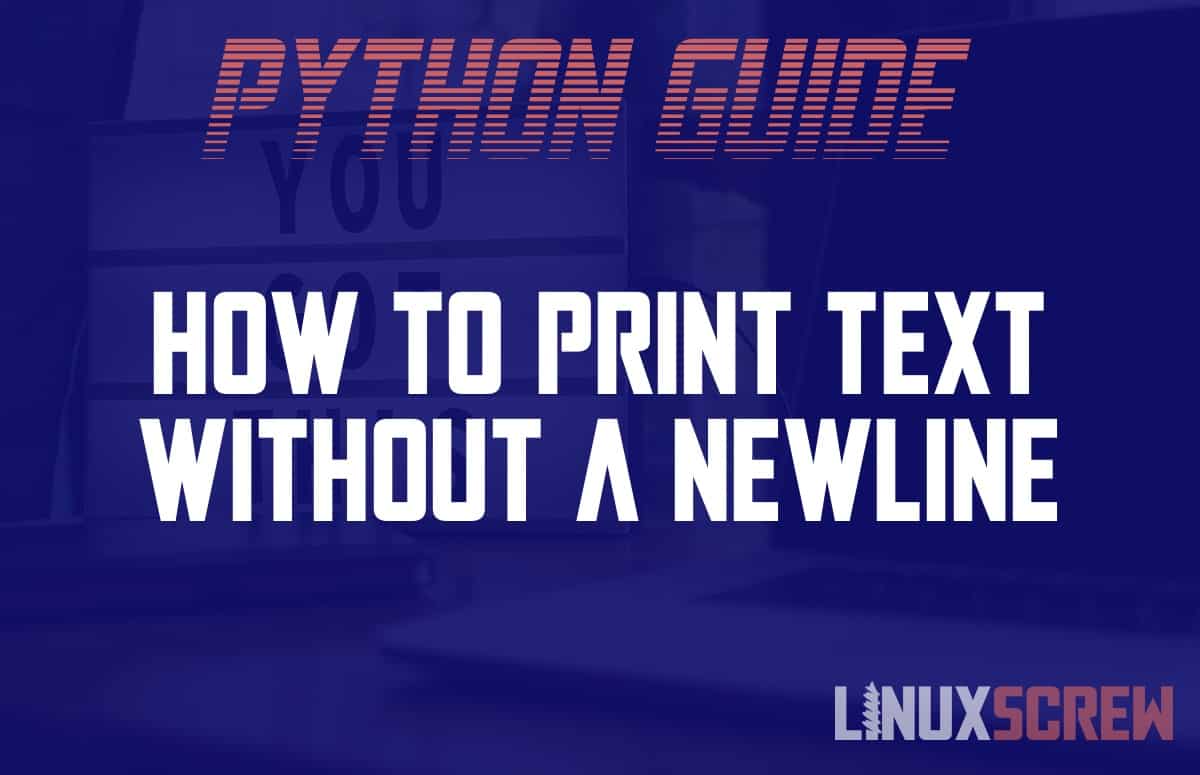This short tutorial will show you how to print text in Python, without a new line appearing.
The Newline Character in Python
In Python, newlines are represented by a \ (backslash) followed by n:
\n
You Can Add New Lines to Printed Strings
The \n won’t be shown to the user – a new line will be inserted instead (unless an escape character is added).
So, when the below code is executed:
print("Linux\nScrew")
It will appear as:
Linux Screw
Print Statements Add a Newline By Default
By default, a newline is appended to all output generated by the print statement:
print("Linux")
print("Screw")
The above will print:
Linux Screw
…to the console – with the newline inserted automatically.
Printing without a newline
To print without newlines, simply add the end option to your print statements:
print("Linux", end="")
print("Screw", end="")
This will output:
LinuxScrew
…without a newline in sight. The end option tells the print function what to append to the end of its output. By default it’s a newline (\n), but by overriding it with an empty string, the newline is removed.