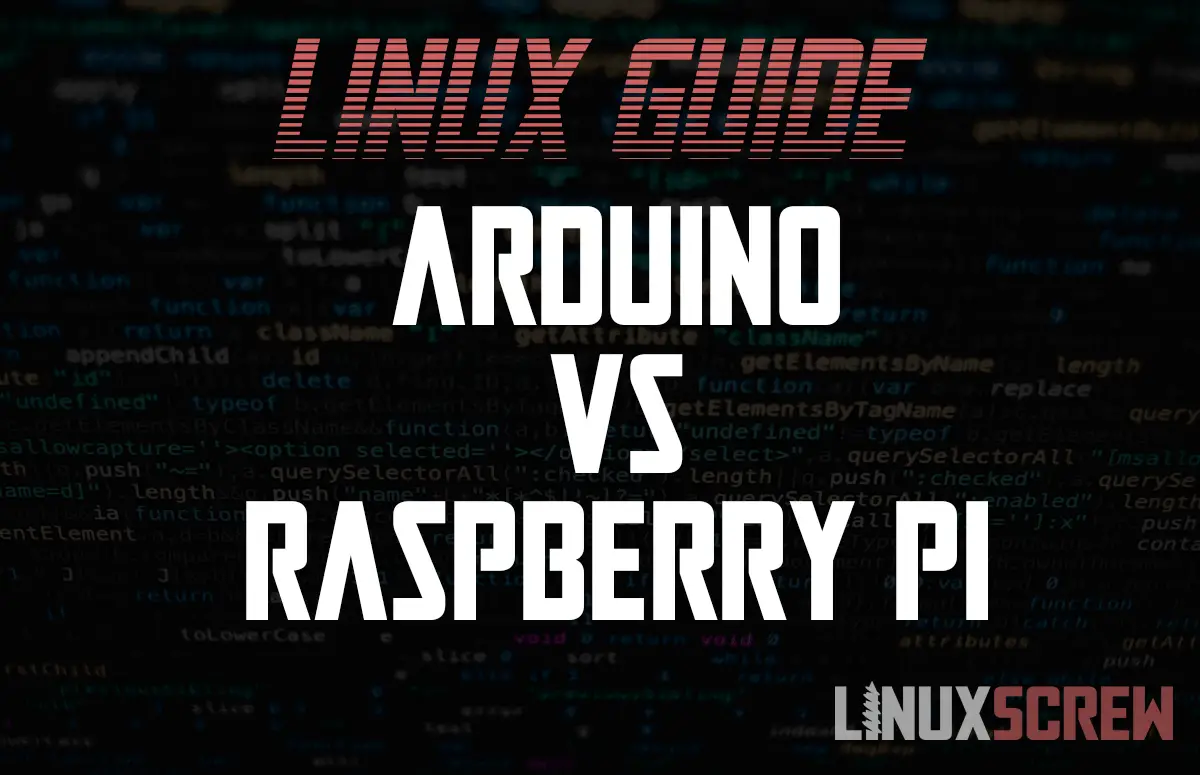This article explores the differences and common uses for the Raspberry Pi and Arduino hardware platforms.
You’ll see a lot of talk about “Arduino vs. Raspberry Pi” as if they’re competing products – but they’re not! Arduinos and Raspberry Pis may both have started as small, affordable teaching platforms, but their intended uses are different, and they have diverged into two families of products with very different features that can do very different things.
Check out the guide below to help you decide which one to choose for your next project.

Raspberry Pi
What is a Raspberry Pi?
The Raspberry Pi is the most flexible of the two platforms – it’s a full ARM-based computer on a single board, including memory, graphics, networking, sound, USB, and input/output.
Raspberry Pis can run a variety of operating systems, including Linux distributions with full desktop & web browsing functionality.
Raspberry Pis are a great cheap multipurpose computer for your software and hardware projects.
What can I do with a Raspberry Pi?
- Plug in a keyboard, mouse, and TV/Monitor and use it as a desktop or learning computer for:
- Programming your own Python Apps
- Learning Linux and Bash scripting
- Learning to build websites in PHP
- Home Automation
- Run a home webserver
- Building projects that require a display, sound, or network access
GPIO
Raspberry Pis include GPIO (general-purpose input-output) pins (those two rows of spikes on top of the board) which give it some Arduino-like abilities to interact with hardware like LEDs, buttons, and sensors.
This would let you, for example, read the temperature from a sensor and view the results on a web page hosted on the raspberry pi, or send an email if it got over a certain temperature.
Arduino
What is an Arduino?
Arduinos are a bit different – rather than being a full computer with graphics and ports, it’s an electronics prototyping platform.
Out of the box, Arduinos usually don’t have a port to connect a screen or TV, don’t have any sound output, and require a desktop computer to program them (you could use a Raspberry Pi for this – they actually make a great pair!).
The Arduino is meant to be the brains behind your hardware electronics projects – it can read from sensors, turn things on or off based on programmed conditions, send data over USB to other devices, and even act as a keyboard or mouse – there are thousands of ideas which can be brought to life using the Arduino platform.
Once the Arduino is loaded with your code and you’ve connected your devices to the pins on the board, it can be disconnected from your computer and will operate on its own, repeating the tasks you set it so long as it has power.
Arduinos are often much cheaper than Raspberry Pis due to their simplicity.
What can I do with an Arduino?
- Build a controllable robotic arm
- Add an old-school volume knob to your computer
- Control LED lights based on temperature or sound sensor inputs, or button presses
- Build a door buzzer or door opener
- Build other electronics projects which require simple, repeating logic or need to respond to sensors or buttons
Different types of Arduino
There are different kinds of Arduino – and some of them have features others don’t. For example, some models are capable of emulating a USB keyboard and mouse (you can build your own custom gamepad if you want to!), but others do not have this ability.
Always check out that the features you need are supported before purchasing a new Arduino board!
Conclusion
In summary – the choice between a Raspberry Pi and Arduino comes down to what you want to build.
The Raspberry Pi is great for programming, makes a great cheap PC, and can act as a web server for learning web development.
The Arduino is great for building interactive electronic projects which take input from buttons and sensors and perform an action – like turning on a motor or blinking a light.
Whichever platform you choose, there’s a huge online community ready to help you out! Check out our other Programming articles for project ideas.