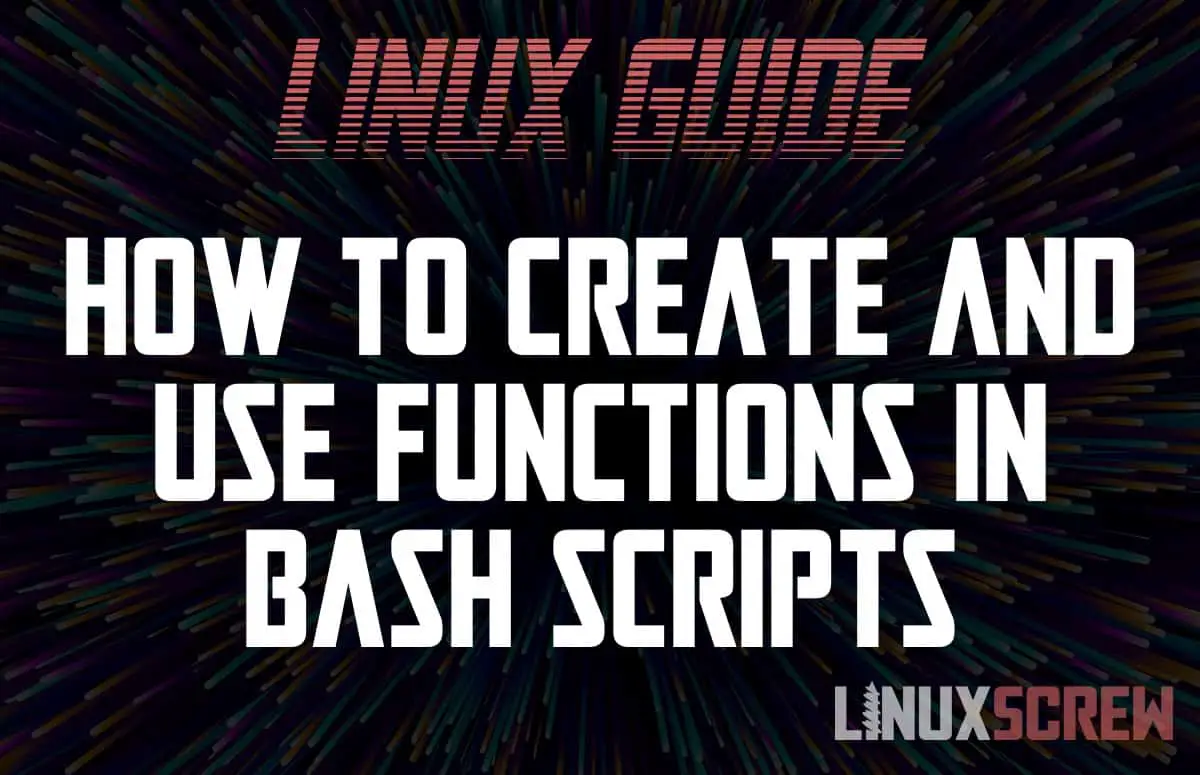This article will explain how to use functions in Bash scripts – helping you to reuse your code and simplify your scripts.
Why write code multiple times when you can write it once and re-use it?
That’s what functions let you do.
This article outlines the use of functions in Bash/Shell scripts.
What is a Function?
A function is a piece of re-usable code. Functions can accept parameters, which allow them to perform the same repeatable actions on different inputs.
Functions usually perform any action, output or print results, or return a value for future use.
Why Use a Function?
As an example, you may have a script that sends an email notification that something has occurred. If you wanted to send multiple different emails to multiple recipients, you might write the same email-sending code several times in the script to send the messages.
Using a function, you’d be able to write this code only once, then call it with different recipients, subjects, and messages, with a single line function call rather than duplicated code.
Bash Function Syntax
The syntax for writing functions in Bash/Shell scripts is as follows:
name_of_function () {
# COMMANDS
# Optional return value
}
Note that:
- name_of_function is the name you want to be able to call your function using
- Alphanumeric characters and underscores only!
- The function name must be followed by () (standard brackets)
- Note the spaces around the brackets! They are required!
- The code you want the function to execute must be wrapped in {} (curly brackets)
- Any code outside of these curly brackets is NOT part of the function and will not be executed.
- COMMANDS can be any command that would usually be available on your Linux system
- You can optionally return a value – see the below example for usage
- To terminate a function early, you can also call return with no value to exit the function
- The special $? variable will hold the returned value from the last executed command, making it available elsewhere in your script after the function has been run
Example & Explanation
Here’s an example that illustrates all of the different Bash function elements – with comments explaining what everything is doing.
#!/bin/bash
# Define a global variable - available anywhere in the script as it is not defined inside a function or loop
initial_value=3
# Define a function which does some mathematics
my_math_function () {
# Get the parameters passed to the function
# Parameters are passed after the function name when calling the function, and will be named in order of appearance, starting with $1, then $2, etc
# Below, these parameter values are assigned to local variables - available only inside the function - so that it's easier to tell what they are
local multiplier_value=$1
local addition_value=$2
# Calculate the result and assign it to a local variable
# Notice the $(( )) wrapping the calculations - this tells the script to assign the result of these calculations to the results variable, rather than assigning the calculations as a text value
local result=$(( $initial_value * $multiplier_value + $addition_value ))
# Print the result to the console
# Depending on how the function is used, text output from the function can be used to read results from it
echo $result
# It is also possible to get output from the function using a return value
return $result
}
# Call the function with different input parameters
# Parameters are passed to the function by typing them after the function separated by a space
# The function above expects two parameters - a multiplier_value and addition_value
my_math_function 2 4 # Will output 10 (2 * 3 + 4)
my_math_function 3 5 # Will output 14 (3 * 3 + 5)
# The $? is a special variable in Bash scripts which always holds the return value from the last executed command
# It can be used to get the value specified as the return value from the function.
echo $? # Will output 14
# Assign the result of the function to a variable
# This will assign any text outputted by the function (for example using the echo command) to a variable
my_result=$(my_math_function 6 7)
echo $my_result # Will output 25 (6 * 3 + 7)