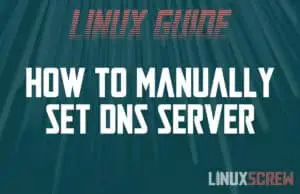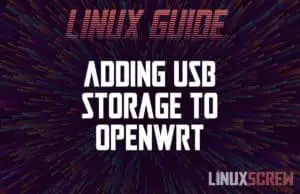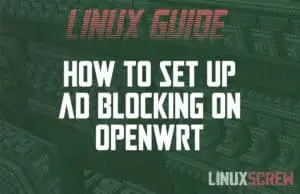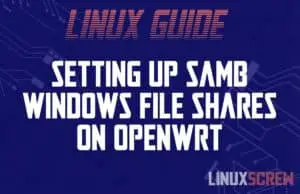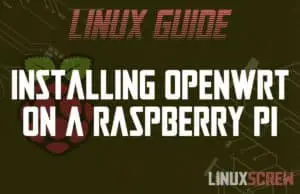Home » Networking
LibreNMS: What is it and how does it work?
This article covers the LibreNMS network monitoring tool, from installation and configuration to features and usage. Introduction to LibreNMS LibreNMS is a powerful open-source network monitoring solution that can be used to monitor devices and services on your network. It offers a wide range of features, including support for a variety of protocols, performance monitoring, alerts, and more. LibreNMS is easy to install and configure, and it can be used on a variety of platforms. In this guide, we will cover the basics of LibreNMS, … Read more

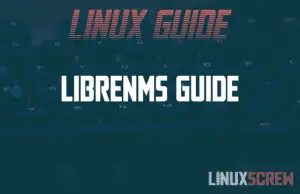
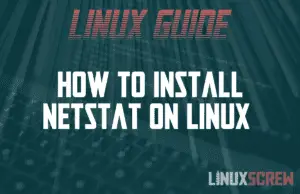
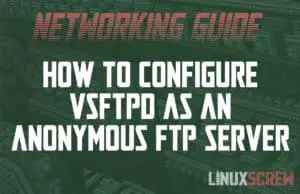
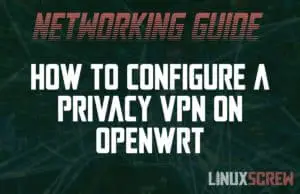
![Linux: Set Which Network Connection You Get Internet From [Default Route] 26 Linux set default internet route](https://cd.linuxscrew.com/wp-content/uploads/2022/01/linux-set-default-internet-route-300x194.jpg)