Home » Networking
OpenWrt: Set up a Basic Network Including WiFi Bridge, IP Address, DHCP
This article will show you how to configure a basic network with WiFi Bridging, DHCP on a fresh install of OpenWrt – with explanations and screenshots. This guide follows on from LinuxScrew’s guide to setting up OpenWrt on a BT HomeHub 5 – but you can follow along on any device (including a Raspberry Pi!). This article assumes you have an OpenWrt device you wish to start using. We’ll start by connecting it to your home WiFi network to get it online and then setting it … Read more

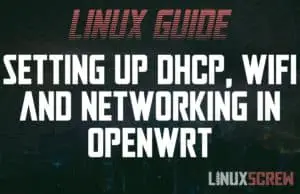
![OpenWRT: Secure DNS over TLS with LuCI [No Command Line] 13 OpenWrt Secure DNS TLS Tutorial](https://cd.linuxscrew.com/wp-content/uploads/2021/05/openwrt-secure-dns-feature-300x194.jpg)
![Segregating Devices and Networks in OpenWrt [Tutorial] 17 OpenWrt Segregated Wifi](https://cd.linuxscrew.com/wp-content/uploads/2021/05/openwrt-segregated-network-feature-300x194.jpg)
![Restarting the Network in Ubuntu [Instructions/Example] 35 Restart Network Ubuntu](https://cd.linuxscrew.com/wp-content/uploads/2021/05/restart-network-ubuntu-300x194.jpg)
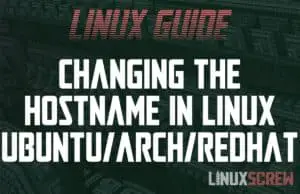

![Setting a Static IP Address on a Raspberry Pi [With Screenshots] 40 Setting a Static IP Address on a Raspberry Pi](https://cd.linuxscrew.com/wp-content/uploads/2021/01/Setting-a-Static-IP-Address-on-a-Raspberry-Pi-300x194.png)
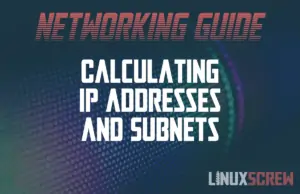

![STOP Using the Linux ifconfig Command [Here's Why] 43 ip command](https://cd.linuxscrew.com/wp-content/uploads/2020/12/ip-command-300x194.png)