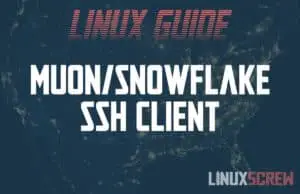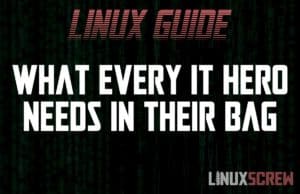Home » Linux
How to change DNS servers on Linux (Ubuntu/RedHat/All Distros)
Here’s a quick tutorial for a simple but important task – manually setting the DNS server on your Linux system. The steps in this tutorial should work for all Linux distributions – both server and desktop. Manually setting your DNS server is particularly useful if you’re setting up a Pi-Hole ad blocker. Backup Existing DNS Configuration If an existing manual DNS configuration exists, back it up by copying it to a new file: sudo cp /etc/resolv.conf /etc/resolv.conf.bak Edit Linux DNS Configuration The nano text editor … Read more

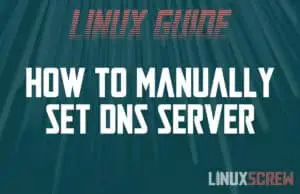
![How to Install OSMC Media Center on Raspberry Pi [Screenshots] 2 How to Install OSMC Media Center on Raspberry Pi](https://cd.linuxscrew.com/wp-content/uploads/2021/11/osmc-300x194.jpg)
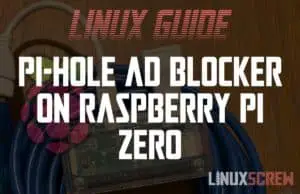
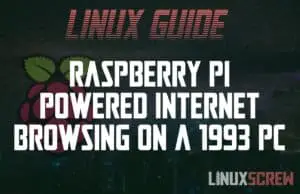
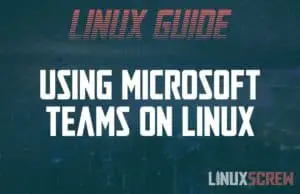
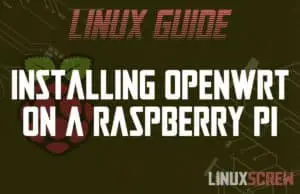
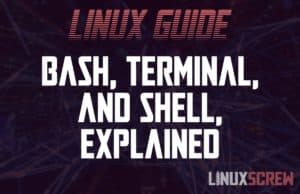
![Why Use The Terminal [Linux/BSD]? 28 Why Use the Terminal?](https://cd.linuxscrew.com/wp-content/uploads/2021/11/why-use-the-terminal-300x194.jpg)